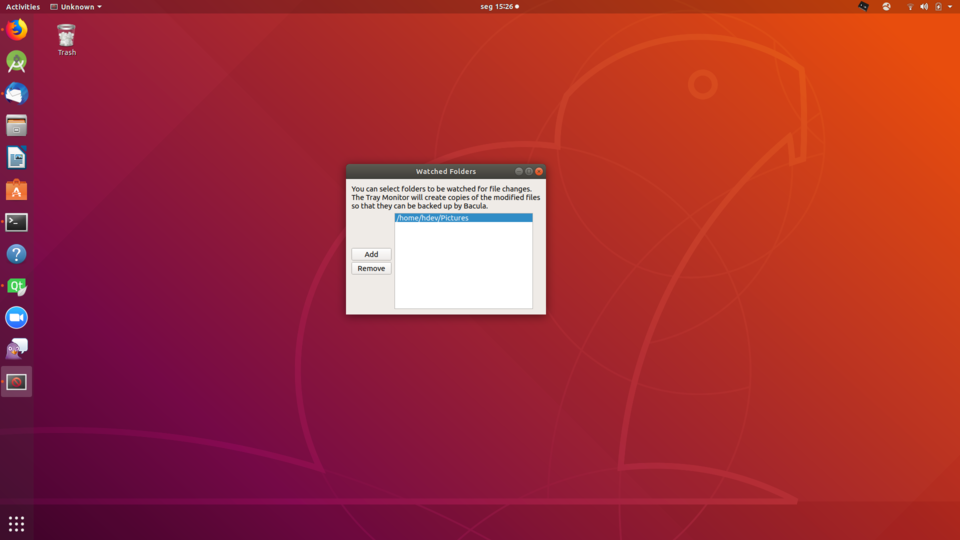Tray Monitor Configuration
You can setup the folders you wish to watch for changes by using the Tray Monitor.
Open the Tray Monitor options and click in the option Watch…:

You should see a window displaying the watched folders. Click in the button Add:
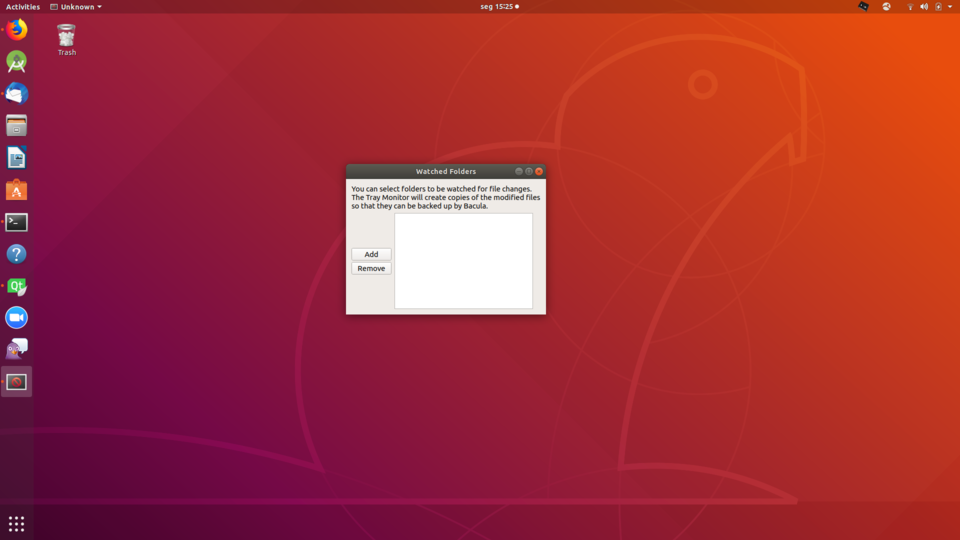
Select the folder you wish to watch:

4, You should see the watched folder listed, as in the image below:
Important
It’s necessary to keep either the cdp-client or the tray-monitor running in order to protect the directories being watched.
See also
Go back to:
Go to:
Go back to the CDP Plugin Configuration chapter.
Go back to the main Bacula Enterprise Continuous Data Protection page.
Go back to the main Advanced Features Usage page.