Note
You can download this article as a PDF
Security plugin
Overview
Features Summary
The Bacula Enterprise Security plugin provides a framework that can be used to check for vulnerabilities using the Bacula File Daemon on your servers. The security checks are executed once a day during any Backup Job. Information about any vulnerabilities found is printed in the Job report and a potential error message can be logged in the Job log. A Security Object will be inserted in the catalog for further analysis.
Security Hooks
Security hooks are installed in /opt/bacula/etc/bcheck_sys.d and can be
executed separately.
Basic
Linux
000-bacula-basic
The basic check will analyse the Bacula Director configuration to check the
password policy. It also controls the different permission checks on various
Bacula files under /opt/bacula.
Windows
001-WindowsUpdate.ps1
The WindowsUpdate check will analyse the Windows Security updates and report the uninstalled ones with relevant level of importance.
Installation
Packages
Packages of the Security plugin are available for supported platforms. Please contact Bacula Systems Support team to get them.
Download the Security plugin package to your server where a Bacula File Daemon is installed and then install using the package manager
Debian/Ubuntu
dpkg -i bacula-enterprise-security-plugin*.deb
The package manager will ensure that your Bacula Enterprise version is compatible with the Security plugin.
RHEL
rpm -ivh bacula-enterprise-security-plugin*.rpm
The package manager will ensure that your Bacula Enterprise version is compatible with the Security plugin.
Windows
The Bacula Enterprise Security plugin is selectable as a component of the File Daemon windows installer.
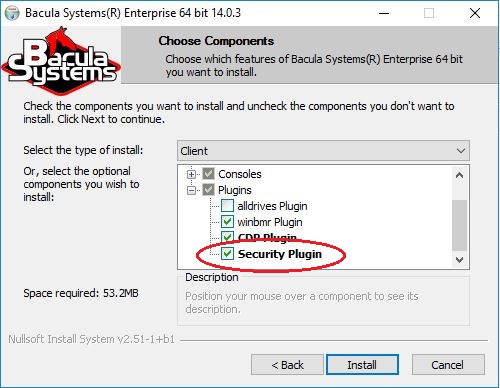
The Security plugin in the File Daemon windows installer
Configuration
File Daemon Configuration
On the File Daemon host server, the Plugin Directory directive of the File
Daemon resource in /opt/bacula/etc/bacula-fd.conf has to point to
where the security-fd.so plugin is installed. The standard directory for
Bacula plugins is /opt/bacula/plugins
FileDaemon {
Name = bacula-fd
Plugin Directory = /opt/bacula/plugins
Plugin Options = "security: interval=2days"
...
}
The Plugin Options directive can be used to configure options of the Security plugin.
Option |
Default |
Description |
|---|---|---|
interval |
24h |
The interval parameter specifies the time between two security checks. |
Advanced
Forcing a New Check
It is possible to force a new check by deleting the file /opt/bacula/working/security.ts
Hook Protocol Definition
Security hooks can be written in any language. Some environment variables are passed to all hooks.
Option |
Default |
Description |
|---|---|---|
BACULA_WORKINGDIR BACULA_SYSCONFDIR BACULA_BINDIR |
/opt/bacula/working /opt/bacula/etc /opt/bacula/bin |
Bacula Working directory Bacula Configuration directory Bacula Binary directory |
The output provided by the hook is a JSON object with the following information:
{
"source": "chkrootkit",
"version": "0.52",
"error": 1,
"events": [
{
"level": 'f',
"message": "INFECTED: Possible Malicious Linux.Xor.DDoS installed"
},
{
"level": 'f',
"message": "INFECTED: Possible Malicious Linux.XXX installed"
}
]
},
Option |
Description |
|
|---|---|---|
source | (String) Name of the hook version | (String) Version of the hook program error | (Int) different from zero to raise an error events | (Array) list of different events |
||
Each events have the following information
Option |
Description |
|---|---|
level message |
(char) Status of the test (f: fatal, T: ok, W: warning) (String) Error to be displayed. (contains simple characters) |
Limitations
The
restartcommand has limitations with plugins, as it initiates the Job from scratch rather than continuing it. Bacula determines whether a Job is restarted or continued, but using therestartcommand will result in a new Job.