Restore
EnterpriseBacula Enterprise Only
This solution is only available for Bacula Enterprise. For subscription inquiries, please reach out to sales@baculasystems.com.
Virtual machines are backed up at the file level. To restore a set of files to a virtual machine, a Bacula File Daemon must be installed inside the virtual machine. It is also possible to restore files to a different Bacula client and copy the files to the intended virtual machine afterward.
To restore a file, simply use the bconsole restore command, select
the backup Job and run a traditional restore Job.
The simplicity of this module can be of great benefit to a System Administrator. Imagine a scenario where we have a “hacked” server that is sending DDOS to the network, and the Sys Admin needs a file from it. She does not want to put her organization’s network in danger or at risk by starting a VM to restore a file. Instead, she only selects the specific file to restore, without the need to restore the full VM.
Restoring to a Different Bacula Client
It is also possible to restore files to a different Bacula client and copy the files to the intended virtual machine afterward. Some of the advantages of being able to restore a single VM guest file instead the whole VM are:
Saves Time, Network Bandwidth, and Hard Disk Space
Security
Facilitates the Restore Workflow
Removes the need to stop or start a new virtual machine
Single File Restore
Single File Restore is possible with all VM guests where the “libguestfs” library is compatible. KVM and Bacula’s KVM module use the library to access the guest’s file system.
Restoring with BWeb
The images below demonstrate the sequence to recover KVM with Bacula’s BWeb GUI interface
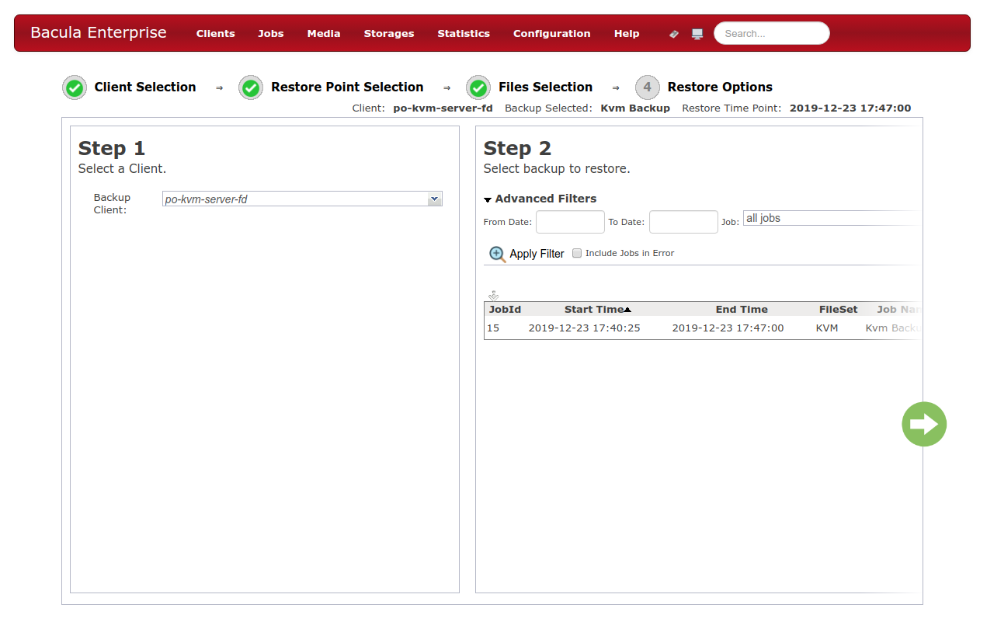
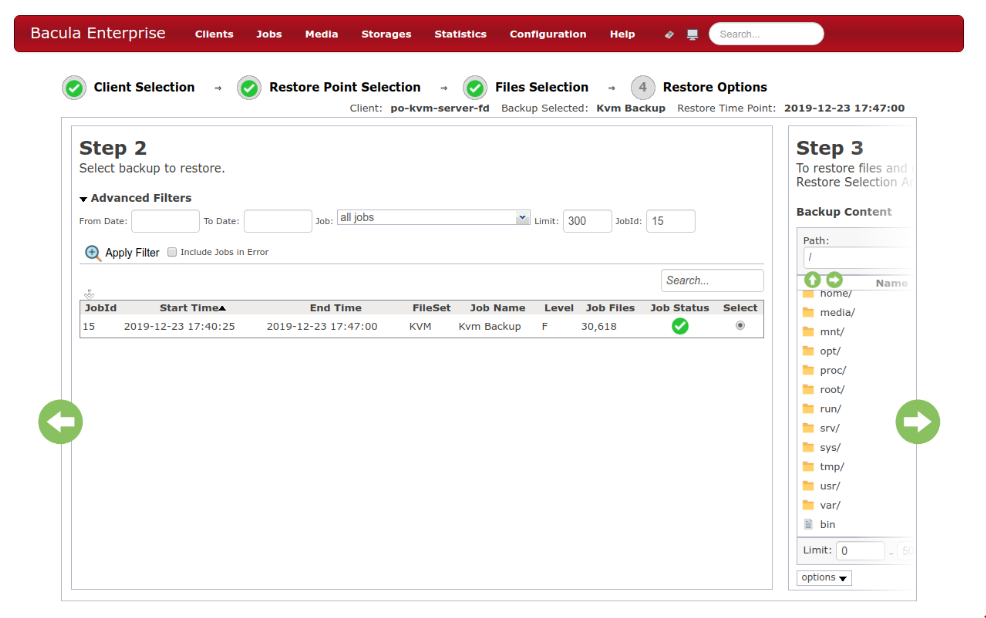
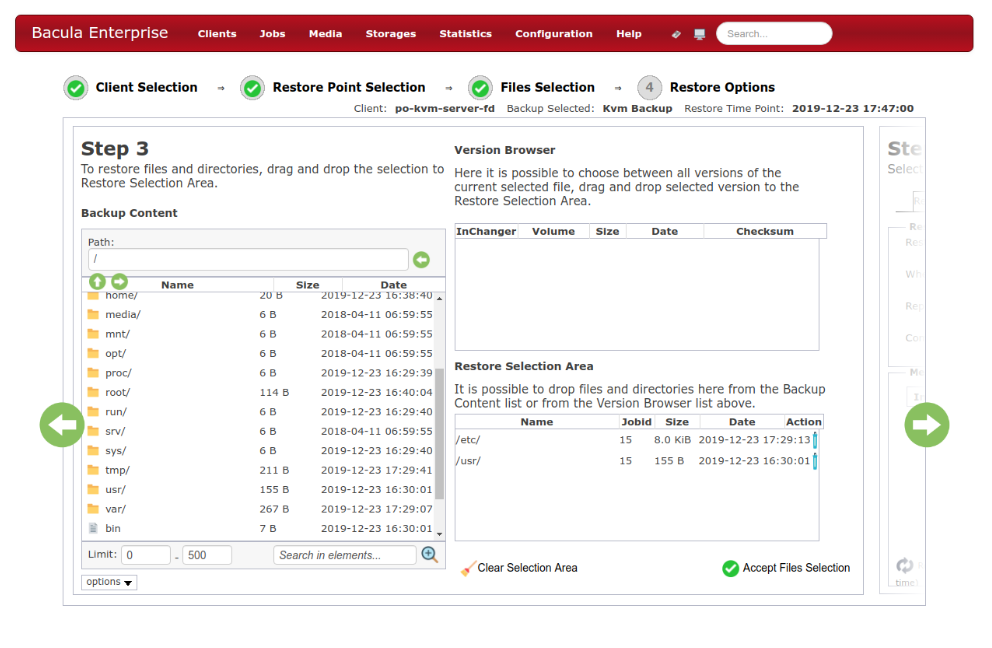
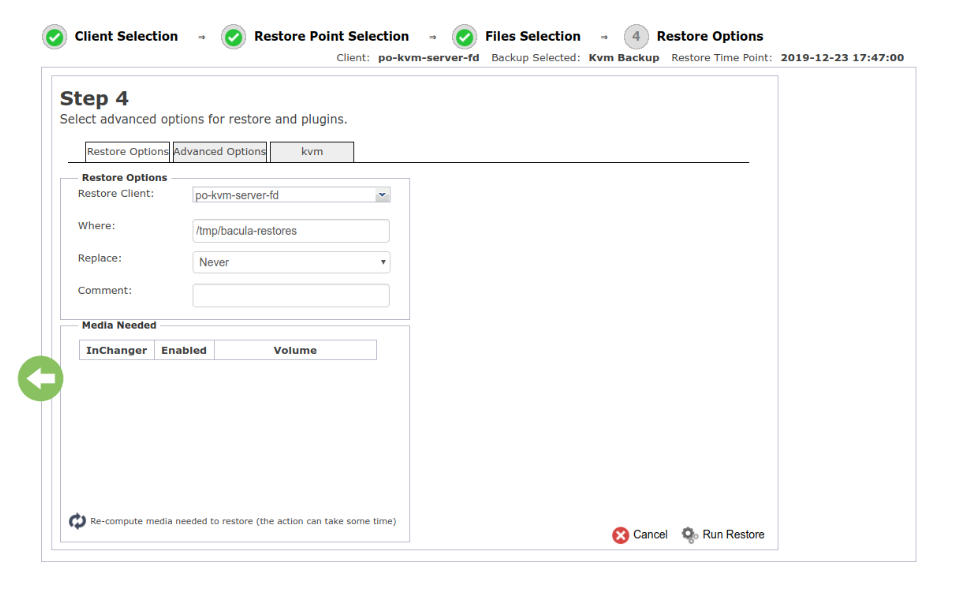
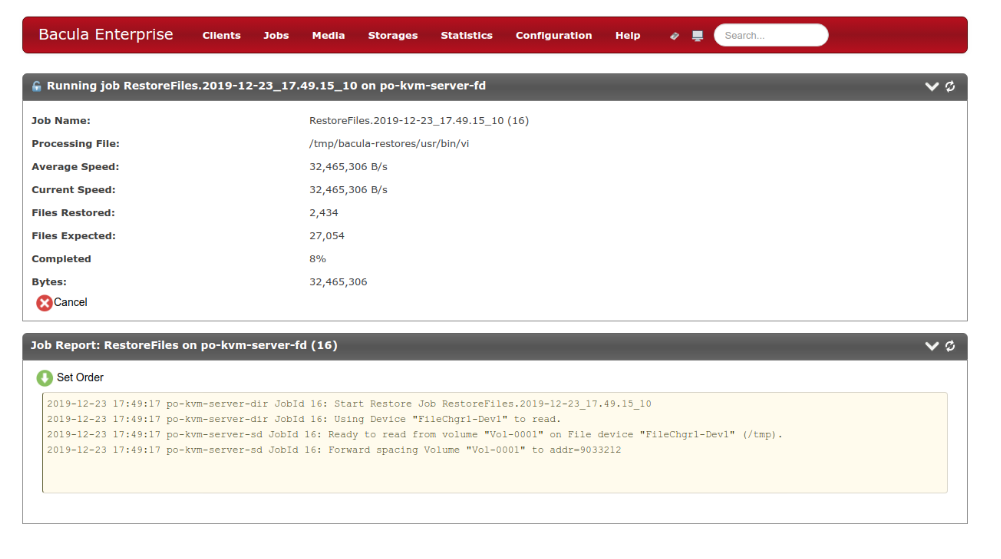
Go back to: Operations.