Job Overview
The list of latest jobs run can be accessed by navigating to Jobs -> Job Overview.
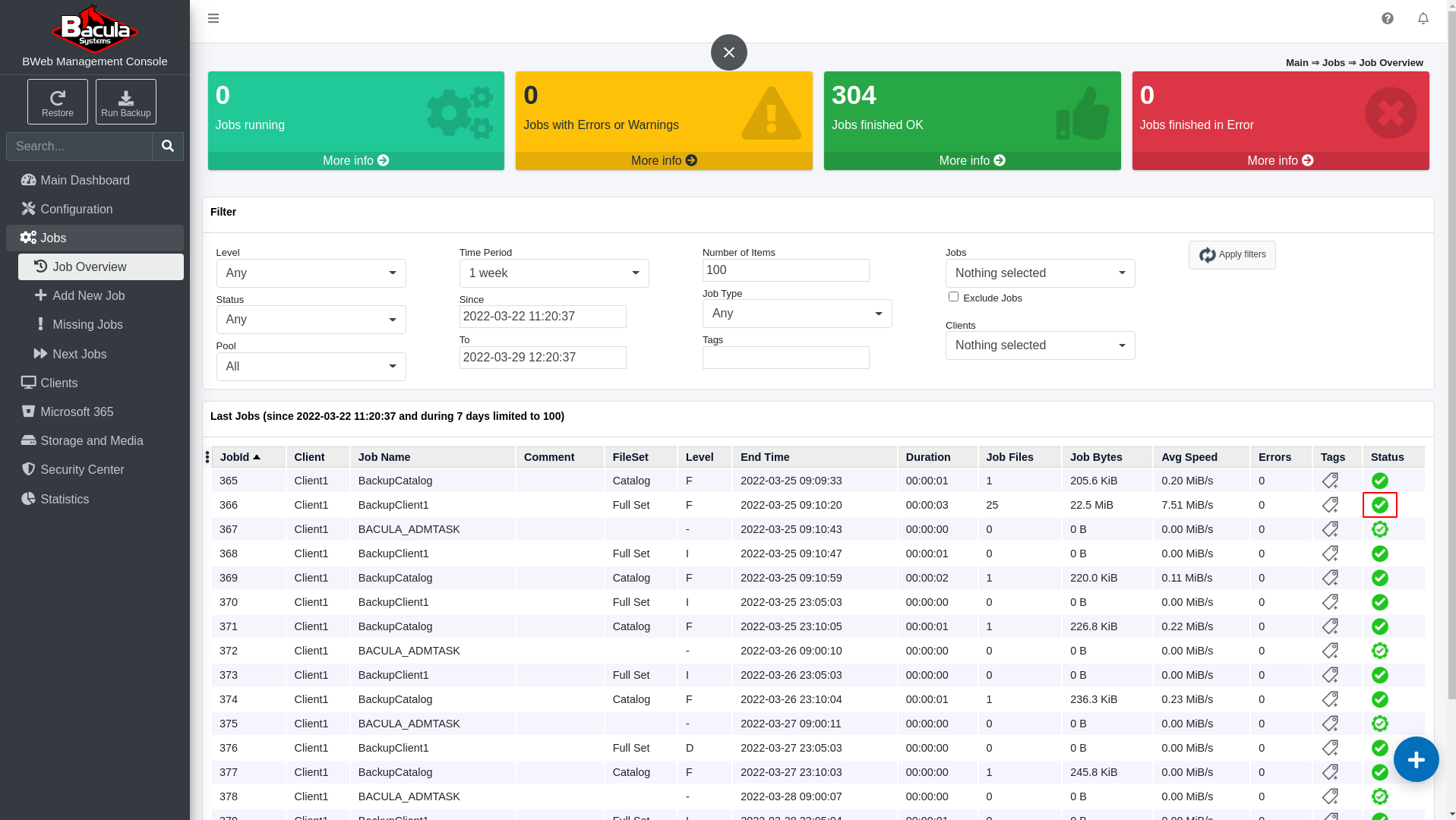
The list of jobs shown can be filtered based on different criteria and sorted differently by clicking on different header row fields.
The detailed information about a specific job execution instance can be seen by clicking on the status icon located in the Status column inside the specified job’s row.
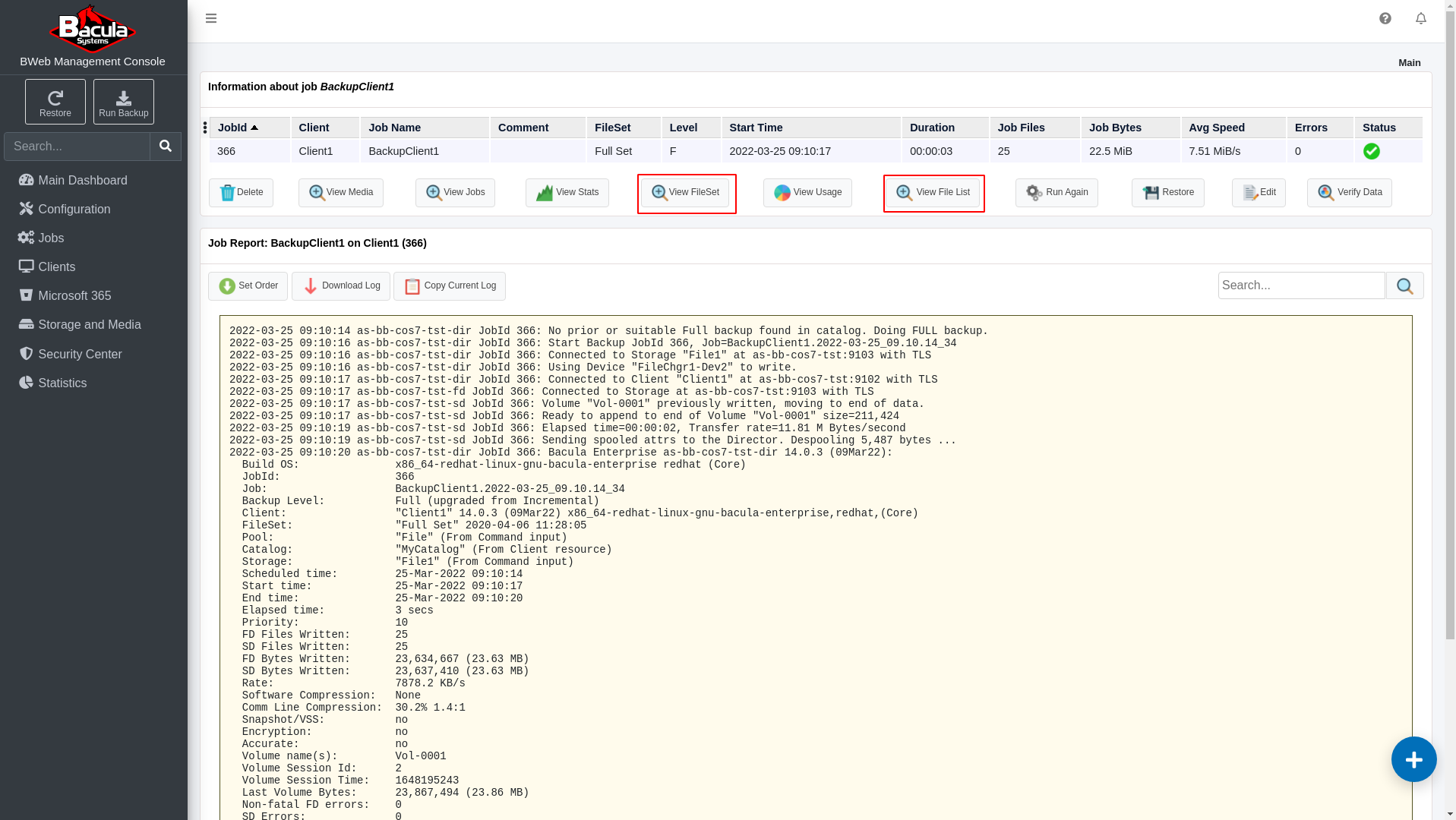
The detailed joblog is shown on the Job Information page. Apart from the joblog, there is a row of buttons that can be used in order to view additional information or execute certain actions.
Go back to: Verify Job Status and Configuration.