Test the Network
The following article presents information on how to perform the network test.
In order to estimate the network throughput during a backup job execution, it is possible to run a network test.
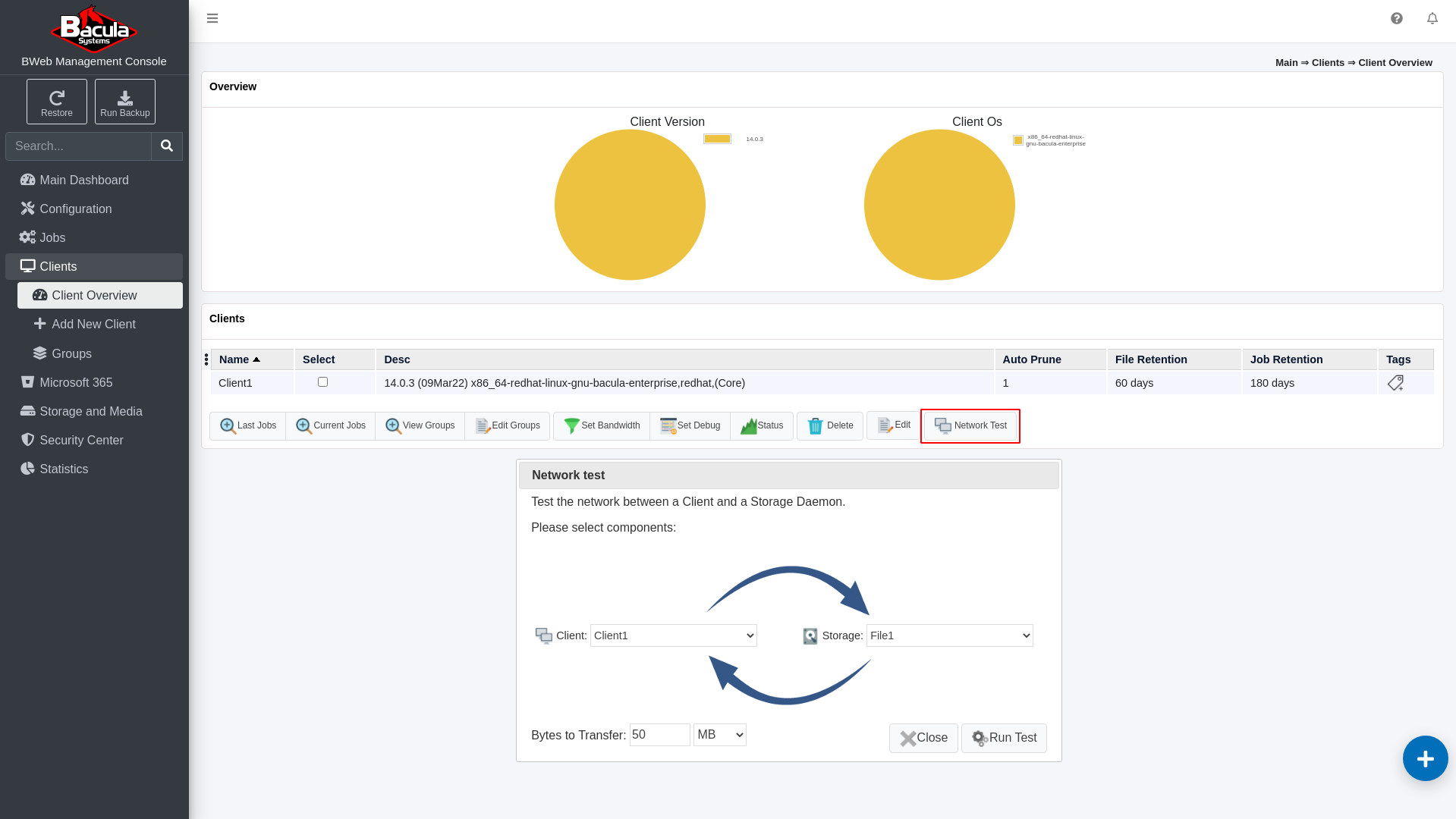
The network test can be initiated from both the Client Overview and Storage Overview pages by clicking on the Network Test button.
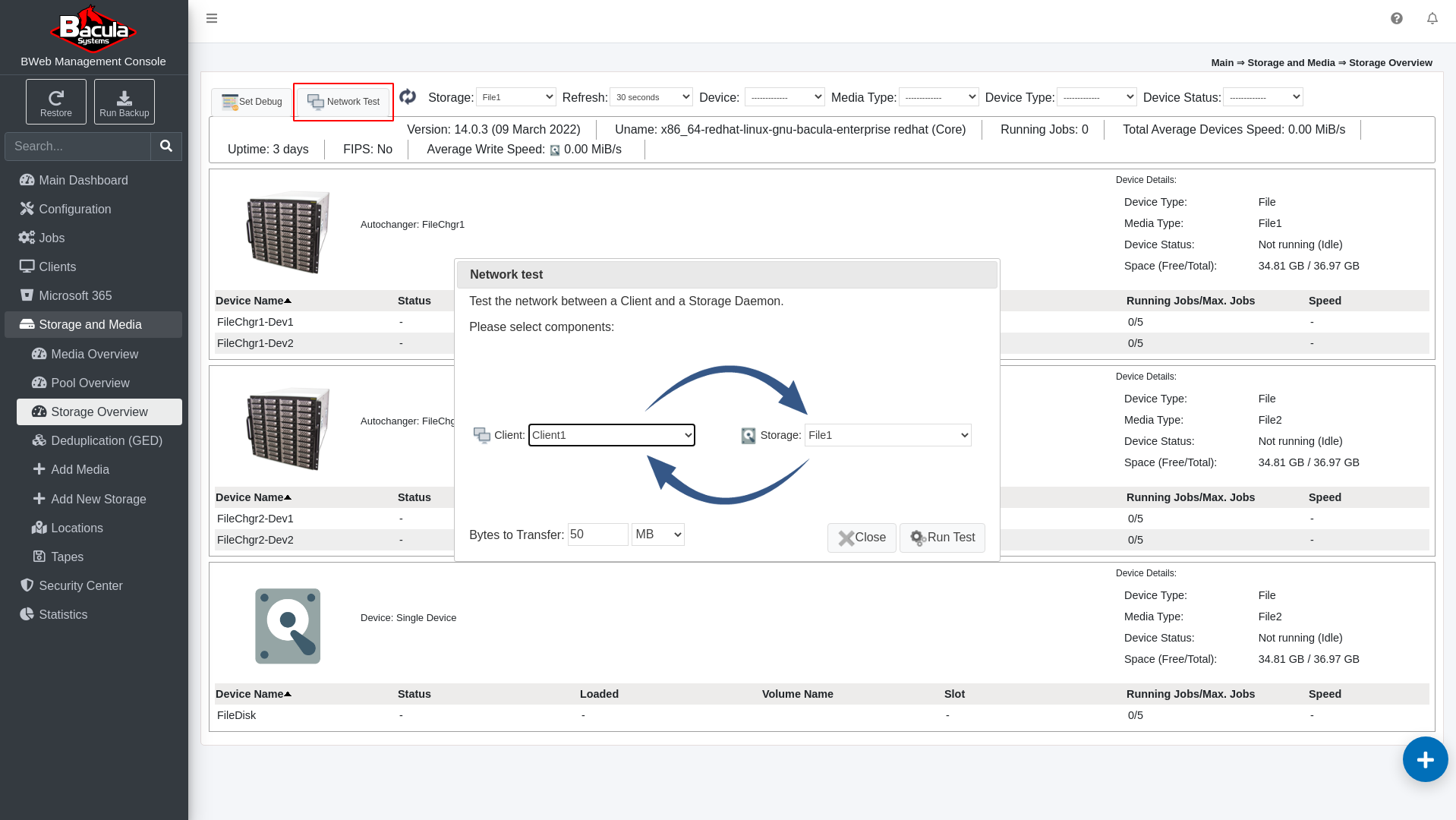
The test itself is simple to run. All that it is required is to set the appropriate Client and Storage, and optionally modify the Bytes to Transfer. When all options are set the test is initiated by clicking on the Run Test button.
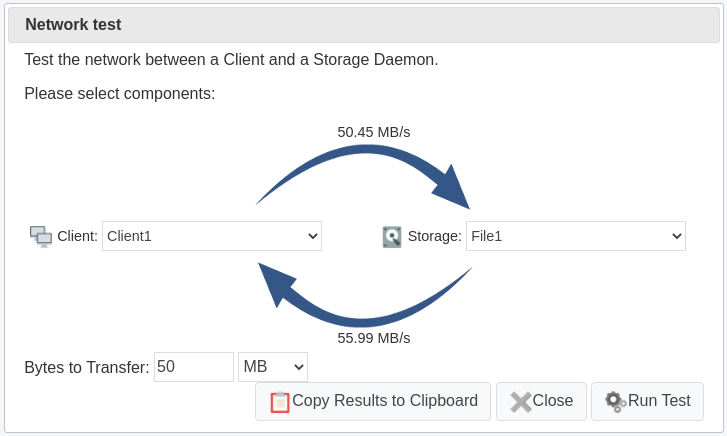
When the test completes, the network throughput measurements for Client to Storage and Storage to Client communication directions will be shown. The network test can be used to verify that the Client and the Storage resources are able to communicate over the network.
Go back to the Bacula Enterprise Setup Test chapter.
Go back to the Bacula Enterprise Fundamentals chapter.