User restore report
Information stored in Google Workspace services can represent very sensitive information for end-users. For that reason, information included in backup/restore logs is not exhaustive by default. However, for reporting and controlling purposes, the information of what has been exactly restored, what permissions have been applied, and other information can be useful and necessary for the affected user.
Bacula Enterprise Google Workspace Plugin includes an option to generate a restore report in its Drive unit. The restore report contains detailed information about the items that have been restored successfully, if any of them had any trouble during the restore, and it also reports the date when the action was performed.
The generation of the report can be enabled/disabled in the bconsole restore session. If enabled the report will generate an HTML file that will be stored inside the drive unit of the user (Drive restore) or it will be generated as an email inside the user mailbox (Email restore).
The image below shows an example report from a Drive restore session:
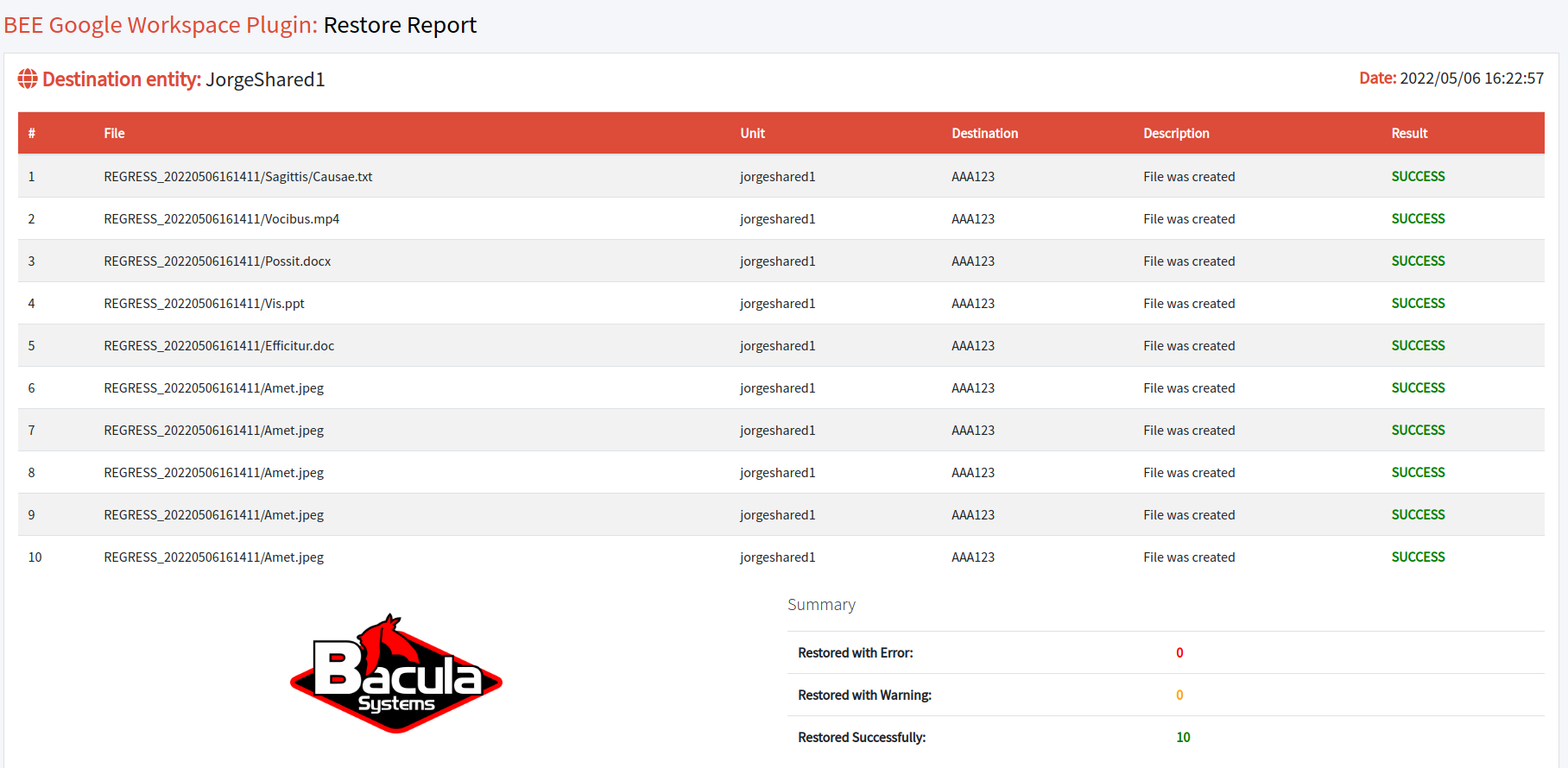
Restore Example Drive Report