Restoring Single Database
EnterpriseBacula Enterprise Only
This solution is only available for Bacula Enterprise. For subscription inquiries, please reach out to sales@baculasystems.com.
To restore a single database with the Bacula Enterprise MySQL Plugin,
you need only to select the database directory in the restore command,
the selection should contain the data file (data.sql) and the
database creation script (createdb.sql).
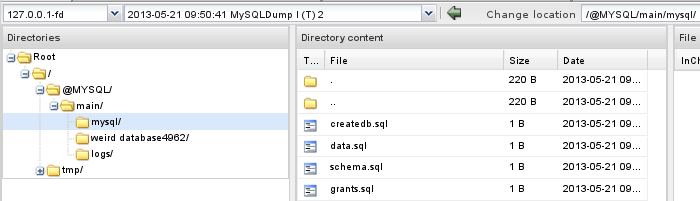
Database content during restore
When the database directory is selected, you can use the where
parameter to restore the database to a new database. If you set
where to a single word that contains only a..z, 0-9, . and
_, Bacula will create the specified database and restore data into
it.
* restore where=bacula.old
If you set the replace parameter to never, Bacula will check the
database list, and will abort the Job if the database currently restored
already exists.
Using replace=always is not recommended.
If the where parameter is a directory (containing /), Bacula will
restore all files into this directory. Doing so, you will be able to use
mysql directly and do manual restores.
See also
Previous articles:
Next articles:
Go back to: Restoring Using Dumps.