Note
You can download this article as a PDF
Oracle plugin
Overview
This user’s guide presents various techniques and strategies to backup Oracle with Bacula Enterprise.
Scope
This paper will present solutions for Bacula Enterprise 6.4 and later, which are not applicable to prior versions.
The Oracle Plugin has been tested with AIX 7.1 and 7.3 versions as well as a variety of Linux distributions.
Convention Used In This Guide
<SID> Anything between < and > should be adapted by the user, for example, <SID> should be replaced by your current ORACLE_SID. If you ORACLE_SID is
TESTa file written as init<SID>.ora will become initTEST.ora.% means that the command should be run with a normal user such as
oracle# means that the command should be run with the root account.
RMAN> means that the command should by run inside a
rmansession.SQL> means that the command should by run inside a
sqlplussession
Presentation
The Bacula Enterprise Oracle Plugin is designed to simplify the backup and restore procedure of your Oracle Database instance, the backup administrator don’t need to learn about internals of Oracle backup techniques or write complex scripts. The Bacula Enterprise Oracle plugin supports both dump and Point In Time Recovery (PITR) with RMAN backup techniques.
In both modes, the plugin will also backup essential information which is part of Oracle DBAs best practices.
When using RMAN mode, the Bacula Enterprise Plugin is able to do incremental and differential backup of the database at a block level.
In 6.4.x and later version of the Bacula Enterprise, the Oracle Plugin
implements the RMAN API SBT version 2 that can avoid writing files to
local disk first. Note that the Proxy Copy feature is not implemented.
The oracle-sbt Plugin requires a Director running in 6.4.x version.
This plugin is available on Linux platforms 32/64bit supported by Oracle, and supports Oracle Database versions from 11.x to 21c, including Oracle RAC.
The Oracle plugin is compatible with Copy/Migration jobs. Please read the Replication: Copy/Migration Jobs for more information.
Using Oracle Plugin
Choosing Between Dump and RMAN
Please note that Oracle, as of version 11g, does no longer support dumping and loading for backup purposes. Existing backup schemes and recovery processes may need to be updated.
Warning
Oracle 11 and later deprecate dump mode!
The following table might help you to choose between backup techniques supported by the Bacula Enterprise Oracle Plugin. Major functionnalities such as beeing able to restore your database to any point in time, or being able to filter objects during backup or restore should guide you. It is also quite common to combine Dump and RMAN PITR techniques for the same cluster.
RMAN also allows you to use advanced techniques where you can send the data through the Bacula Enterprise SBT interface to tape, and, for example, keep it on disk for fast restore and disaster recovery.
Dump |
RMAN |
RMAN SBT |
|
|---|---|---|---|
Can restore directly a single object (table, schema…) |
Yes |
No |
No |
Can restore directly a single file (index, db, tbs…) |
No |
Yes |
Yes |
Backup speed |
Low |
High |
High |
Restore speed |
Low |
High |
High* |
Backup size |
Small |
Big |
Big |
Size on local disk during backup |
Nothing |
Entire Backup |
Nothing |
Size on local disk during restore |
Nothing |
Entire Restore |
Objects needed |
Can restore to any point in time |
No |
Yes |
Yes |
Incremen tal/Differential support |
No |
Yes |
Yes |
Can restore in parallel |
Yes |
Yes |
Yes |
Online backup |
Yes |
Yes |
Yes |
Consistent |
Yes |
Yes |
Yes |
Can restore to previous major version of Oracle |
No |
No |
No |
Can restore to newer major version of Oracle |
Yes |
? |
? |
Can backup large database (\(>\) 50GB) |
No |
Yes |
Yes |
* When using RMAN SBT interface, the restore speed depends on various elements such as the type of media (tape or disk), the network speed, the availability of the Storage Daemon device, etc… In Bacula Enterprise 6.4 and later, the Storage Daemon device is able to use the same disk volume for multiple concurrent restores, so it’s possible to use concurrent jobs to restore and backup the data.
Installation
The Oracle plugin is available as a Bacula Enterprise package for all supported Oracle platforms.
bacula-enterprise-oracle-6.4.0-1.rh5.i586.rpm
You need to install this plugin on the Client where your Oracle database
resides. The Plugin assumes that your instances are listed in
/etc/oratab and the Oracle Unix user “oracle” is member of the
DBA Unix group (usually “dba” or “oracle”).
The package contains the following files:
/opt/bacula/scripts/bs_oracle_restore.pl
/opt/bacula/scripts/install-sbt-libobk.sh
/opt/bacula/plugins/oracle-fd.so
/opt/bacula/plugins/oracle-sbt-fd.so
On Debian system, if you plan to use the Oracle RMAN interface, you will need to install the bacula-enterprise-console package.
Plugin Configuration
As with all Bacula plugins, you must to specify the Plugin Directory
directive in the FileDaemon resource of the bacula-fd.conf file.
FileDaemon {
Name = test-fd
...
Plugin Directory = /opt/bacula/plugins
}
In order to send commands to the Oracle database, the Bacula Enterprise
Oracle Plugin must share files on disk with Oracle. When using packages
provided by Bacula Systems, these files are located on
/opt/bacula/oracle and the directory permissions should be:
% ls -ld /opt/bacula/oracle
drwxrwx--- 13 root dba 4096 Mar 28 14:04 /opt/bacula/oracle
where dba is the main group of the oracle Unix user. This
permission is automatically set when installing packages, however, if
your Oracle Unix user is not “oracle”, you may need to manually set
permissions on this directory yourself and make sure that your changes
are still in effect after each upgrade of the Bacula Enterprise Oracle
Plugin package.
Some files that must be preserved between backups are located in:
/opt/bacula/working/<SID>/
If the Oracle Plugin is unable to find them during the backup, it will display a message and force a Full backup at the RMAN level.
RMAN SBT Configuration
This part of the user’s guide will describe how to install and configure properly the Bacula Enterprise RMAN interface with Oracle and RMAN.
When running a backup or a restore from RMAN, RMAN will need to contact
the Bacula Enterprise Director to get information about files and
volumes, or run backup and restore jobs. This communication involves
shared FIFO command files, and the bconsole program.
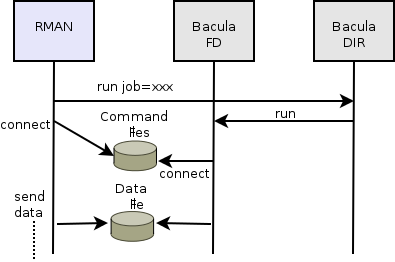
Interaction Between RMAN and Bacula
When using the oracle-sbt-fd plugin, the Director will not be able
to start a backup from Bconsole or from a Schedule. Only RMAN will be
able to initiate the session and start a Backup. Note that you can still
run a regular system backup of your Oracle server, and then, use a
RunScript to call RMAN automatically.
Bacula Configuration
When using the RMAN interface, Bacula console bconsole should be
installed, and the console should be able to connect to your Director
and have access to the local Client, the backup Job and other Pool
specifications.
The access to the Director via bconsole, a restricted console should
be properly configured on the Client:
# cat /opt/bacula/oracle/bconsole.conf
# Bacula User Agent (or Console) Configuration File
#
Director {
Name = "oracle11-dir"
DirPort = 9101
Address = 192.168.0.46
Password = "NotUsed"
}
Console {
Name = "oracle-fd"
Password = "pass"
}
To use a restricted console, you may use the following Console definition:
Client {
Name = oracle-fd
Maximum Concurrent Jobs = 10
...
}
Console {
Name = oracle-fd
Password = "pass"
CommandACL = .bvfs_lsfiles, .bvfs_get_volumes, use, .bvfs_get_jobids, wait
CommandACL = .bvfs_restore, .bvfs_cleanup, restore, run, gui, .jobs, quit
# These commands are used only by the install-sbt-libobk.sh test
# procedure and can be commented out after the installation
CommandACL = show, status
ClientACL = oracle-fd
JobACL = SBT-Backup, RestoreJob
CatalogACL = *all*
StorageACL = *all*
FileSetACL = *all*
PoolACL = *all*
WhereACL = /
# Available with Bacula 8.8
DirectoryAcl = *all*
UserIdAcl = *all*
}
Job {
Name = SBT-Backup
FileSet = SBT-FileSet
Client = oracle-fd
Maximum Concurrent Jobs = 10
# Adapt the following resources
# to your settings
Messages = Standard
Pool = Default
Storage = File
}
FileSet {
Name = SBT-FileSet
Include {
Options {
Signature = MD5
}
Plugin = oracle-sbt
}
}
The unix “oracle” user should be able to execute bconsole and
read the associated configuration file bconsole.conf, which is not
the default configuration. You can copy the configuration file to the
/opt/bacula/oracle directory with the following unix commands:
cp /opt/bacula/etc/bconsole.conf /opt/bacula/oracle
chown oracle:dba /opt/bacula/oracle/bconsole.conf
chmod go-rxw /opt/bacula/oracle/bconsole.conf
Running Parallel Jobs
In order to run Backup or Restore using multiple channels, you need to
ensure that all required resources in Bacula are properly configured
using Maximum Concurrent Jobs directive to allow concurrent jobs.
Director: Director (ex: 100)
Director: Client (ex: 10)
Director: Job (ex: 10)
Director: Storage (ex: 10)
Storage: Storage (ex: 100)
Storage: Device (ex: 10 or 10 devices grouped in a Virtual Changer)
Client: FileDaemon (ex: 10)
To allow concurrent Backup and Restore jobs using the same Director Storage resource, the configuration must use a Virtual Changer disk device. See Disk Backup whitepaper about this specific configuration.
libobk Installation
Once packages are installed, the libobk.so file will be present in
/opt/bacula/lib directory.
# ls -l /opt/bacula/lib/libobk*
-r--r--r-- 1 root root 95654 2013-03-02 01:00 libobk.so
# ln -s /opt/bacula/lib/libobk.so $ORACLE_HOME/lib/
# ls -l $ORACLE_HOME/lib/libobk.so
lrwxrwxrwx 1 root root 34 2013-03-22 01:01 libobk.so -> /opt/bacula/lib/libobk.so
You basically need to add a link in $ORACLE_HOME/lib/ to libobk.so
in /opt/bacula/lib/.
It can be done using the install-sbt-libobk.sh script available
under /opt/bacula/scripts
# /opt/bacula/scripts/install-sbt-libobk.sh install
Once done, we advise you to shutdown all oracle instances on this client. Sometimes Oracle will take a shared library (such as ours) and place it into its shared memory area. Then each time RMAN runs it will use the library it has in shared memory, not the one on disk. So even though this upgrade will replace the file on disk, Oracle may ignore the newly upgraded library.
When the library is installed and configured, it’s time to test if the linking has been done properly.
As oracle unix user, run RMAN and allocate a tape channel.
RMAN> allocate channel for maintenance type 'SBT_TAPE';
using target database control file instead of recovery catalog
allocated channel: ORA_MAINT_SBT_TAPE_1
channel ORA_MAINT_SBT_TAPE_1: SID=42 device type=SBT_TAPE
channel ORA_MAINT_SBT_TAPE_1: Bacula Enterprise Oracle SBT Plugin 1.0.0.2
Storage Consideration
Oracle imposes to the Media Manager, Bacula Enterprise, to not multiplex data streams from two concurrent API sessions onto the same sequential device. It means that if you are using tape based storage for your Oracle backup, you must use different tape devices for each concurrent backup jobs. This restriction doesn’t apply to disk based storage. This limitation implies specially longer restore time.
Bacula SBT Configuration
The libobk can be configured with $BACULA_CONFIGDIR/sbt.conf
(available in 16.0.6), or /opt/bacula/oracle/sbt.conf or the
/opt/bacula/etc/sbt.conf file, or using the RMAN SEND command. The
keywords presented Table OptionsSBT are accepted.
Option |
Comment |
Example |
|---|---|---|
client |
Bacula Client name |
client=oracle-fd |
restoreclient |
Bacula Client name used for restore |
restoreclient=oracle-fd |
job |
Bacula Backup Job name |
job=SBT-Backup |
bconsole |
Bconsole command with arguments |
bconsole=”/tmp/bconsole -n” |
restorejob |
Bacula Restore Job name. If multiple restore jobs are defined in your configuration and this option is not used, the SBT plugin will choose automatically the first restore Job defined. |
restorejob=RestoreFiles |
waitjobcompletion |
Wait for Job completion at the end of the SBT session. The default is to finish the SBT session as soon as possible. Note that this option can be used only when starting the Backup from RMAN. |
waitjobcompletion |
update |
Type of update (local/catalog). When the filename is present in the local catalog, the Plugin will reply directly to RMAN without contacting Bacula Director. Use update=force to force Bacula Director check. |
update=force |
jobopt |
Extra Job options |
jobopt=”spooldata=no” |
backupdir |
Directory for the local catalog |
backupdir= /opt/bacula/oracle |
ctrlfile |
Base path of control files |
ctrlfile=/tmp/oracle |
ctrltimeout |
Timeout when connecting with Bacula |
ctrltimeout=300 |
retry |
Number of retry when connecting to Bacula |
retry=30 |
localdir |
Local data file directory where the SBT plugin will check first before calling a Bacula restore. |
|
level |
Bacula Job level |
level=full |
catalog |
Bacula Catalog name. |
catalog=”MyCatalog2” |
trace |
Path to the trace file. |
trace=/tmp/log.txt |
debug |
Debug level. |
debug=50 |
comment |
Job comment. |
comment=”Initiated by me” |
The minimal configuration file will require the client, job and
bconsole options to be set. Note that if the configuration item
contains spaces (such as bconsole), you need to use double quotes to
enclose it.
# cat /opt/bacula/etc/sbt.conf
client=oracle-fd
job=OracleBackup
bconsole="/opt/bacula/oracle/bconsole -n -c /opt/bacula/oracle/bconsole.conf"
It is possible to overwrite these settings using the RMAN SEND command.
RUN {
ALLOCATE CHANNEL c1 DEVICE TYPE sbt;
SEND 'job=OtherBackup jobopt="spooldata=yes storage=File1"';
SEND 'retry=10';
}
The SEND command is limited to 512 bytes, so this is possible to use multiple SEND commands to set all options. In general, this is a good idea to avoid long path names when using the RMAN interface.
In the following example, we allocate multiple channels and we can send different parameters to each of them:
RUN {
ALLOCATE CHANNEL c1 DEVICE TYPE sbt;
ALLOCATE CHANNEL c2 DEVICE TYPE sbt;
SEND CHANNEL c1 'job=OtherBackup jobopt="spooldata=yes storage=File1"';
SEND CHANNEL c2 'retry=10';
}
Some other RMAN driver providers are using the environment variables to
pass parameters to the RMAN driver (ENV=(waitjobcompletion)). Bacula
Enterprise Oracle RMAN driver uses only the SEND command.
FileSet Configuration
The Oracle RMAN plugin (oracle-sbt) is accepting parameters in the
Job FileSet described in Table OptionsPluginSBT.
Option |
Default |
Comment |
Example |
|---|---|---|---|
unix_user |
oracle |
Unix user to use for Oracle commands |
unix_user=rob |
ctrlfile |
/opt/bacula/oracle |
Path to the control file shared between the Plugin and RMAN. |
ctrlfile=/tmp/base |
Testing sbt.conf Configuration
To test the Bacula Enterprise Oracle SBT Plugin configuration, the
following command can be used as root user:
oracle# /opt/bacula/scripts/install-sbt-libobk.sh test
1000 OK: oracle11-dir Version: 6.4.1 (24 May 2013)
INFO: Connection to the Director OK
INFO: Connection from the Director to the Client OK
INFO: Plugin installed correctly
INFO: Job found on the Director
INFO: FileSet configured on the Director
If a connection error is detected, a message will be displayed. It is useless to run any RMAN backup until the connection is properly configured.
Internal Bacula SBT Catalog
The Bacula Enterprise libobk will use a local catalog to store
information about all files. These information may be outdated, so you
can use the update=force in the sbt.conf file or in the SEND
command, to force lookup Bacula catalog.
RUN {
ALLOCATE CHANNEL c1 DEVICE TYPE sbt;
ALLOCATE CHANNEL c2 DEVICE TYPE disk;
SEND 'update=force client=oracle-fd';
CROSSCHECK ARCHIVELOG ALL;
DELETE EXPIRED ARCHIVELOG ALL;
CROSSCHECK BACKUP;
DELETE NOPROMPT FORCE OBSOLETE;
}
The catalog is stored by default in
/opt/bacula/oracle/bacula-sbt.cat and can be a part of the regular
system backup.
RMAN Backup Retention
When using RMAN SBT plugin of the Bacula Enterprise, the backup retention defined in RMAN should match the Bacula volume or job retention. When RMAN will send commands to delete backup files, Bacula will not try to purge or delete anything.
Backup Examples
The following example will start 3 Bacula backup jobs in parallel and RMAN will send data into them using some kind of round robbin. If RMAN is not able to contact Bacula for one or more channel, RMAN will automatically send the data to the available channel. It means that if your Storage or the Director is busy (limited by the number of devices or the Maximum Concurrent Jobs setting), RMAN will manage the situation automatically.
RUN {
ALLOCATE CHANNEL c1 DEVICE TYPE sbt;
ALLOCATE CHANNEL c2 DEVICE TYPE sbt;
ALLOCATE CHANNEL c3 DEVICE TYPE sbt;
BACKUP INCREMENTAL LEVEL 0 DATABASE plus archivelog;
}
In this example, RMAN will use 3 Bacula backup jobs to backup 3 datafiles.
RUN {
ALLOCATE CHANNEL c1 DEVICE TYPE sbt;
ALLOCATE CHANNEL c2 DEVICE TYPE sbt;
ALLOCATE CHANNEL c3 DEVICE TYPE sbt;
BACKUP DATAFILE 1,2,3;
}
Stub job to trigger RMAN jobs through Bacula’s scheduler
In this example Bacula is used to create a job that triggers the respective RMAN job on the oracle server. As any Bacula job requires a fileset, create an empty fileset:
Fileset {
Name = "None"
Enable VSS = no
}
Create a proper schedule, if it does not exist already. In this example:
A full backup on Sunday night
An incremental backup every hour at the minute 30
A differential backup every night of the week but Sunday
Schedule {
Name = "OracleSchedule"
run = Level=Full Sun at 21:00
run = Level=Incremental hourly at 00:30
run = Level=Differential Mon-Sat at 21:00
}
Create the job to perform the backup of database SID=ORCLDB:
Job {
Name = "RunRMANBackup"
Type = "Backup"
Client = "oracle-fd"
Fileset = "None"
JobDefs = "DefaultJob"
Runscript {
Command = "su - oracle -c /opt/bacula/oracle/trigger-rman-backup.sh %l ORCLDB"
RunsOnClient = yes
RunsWhen = Before
}
Schedule = "OracleSchedule"
}
The script trigger-rman-backup.sh would be as below:
#!/bin/bash
#
# Copyright (C) 2000-2024 Bacula Systems
# License: BSD 2-Clause; see file LICENSE-FOSS
#
# Bacula Job configuration:
# ClientRunBeforeJob = "sudo -u oracle /etc/bacula/scripts/orabacula.sh %l <SID>"
# OR
# ClientRunBeforeJob = "sudo -u oracle /etc/bacula/scripts/orabacula.sh archivelog <SID>"
# FOR ARHIVE LOG ONLY.
[ "$2" = "" ] && echo -e "Not enough parameters.\nUsage: $0 JobLevel <SID>" && exit 1
export TMP=/tmp
export TMPDIR=$TMP
export ORACLE_SID=$2
export ORAENV_ASK=NO
. oraenv
export ORAENV_ASK=YES
case "$1" in
"Full")
BPAR="DATABASE plus archivelog"
;;
"Differential")
BPAR="INCREMENTAL LEVEL 0 DATABASE plus archivelog"
;;
"Incremental")
BPAR="INCREMENTAL LEVEL 1 DATABASE plus archivelog"
;;
"archivelog")
BPAR="ARCHIVELOG FROM TIME 'SYSDATE-1'"
;;
*)
echo "Invalid Backup level informed"
exit 2
;;
esac
[ ! "$BPAR" = "" ] && $ORACLE_HOME/bin/rman target / <<EOF
RUN {
ALLOCATE CHANNEL c1 DEVICE TYPE sbt;
ALLOCATE CHANNEL c2 DEVICE TYPE sbt;
ALLOCATE CHANNEL c3 DEVICE TYPE sbt;
BACKUP ${BPAR};
}
QUIT
EOF
RMAN Mode Configuration
This part of the user’s guide will describe how to configure RMAN to work properly with the non-SBT part of the Bacula Enterprise Oracle Plugin.
The current version of the Bacula Enterprise Oracle Plugin currently
supports only databases running with ARCHIVELOG mode enabled.
ARCHIVELOG Oracle Configuration
In order to use the RMAN backup mode, the database must be in
ARCHIVELOG mode. To verify how your database is configured you can
use the following SQL command.
oracle$ sqlplus / as sysdba
SQL> SELECT LOG_MODE FROM SYS.V$DATABASE;
LOG_MODE
-----------
ARCHIVELOG
To activate the archive mode of your database, you can use the
ALTER DATABASE ARCHIVELOG command on a non-open state as SYSDBA.
Stop the database with
SHUTDOWNBackup the database
Edit your
init<SID>.orafile to configure the archive log destinationStart your database without opening it with
STARTUP MOUNTChange the archive mode with
ALTER DATABASE ARCHIVELOG;and open it withALTER DATABASE OPEN;Stop the database with
SHUTDOWN IMMEDIATEBackup the database again, because changing the ARCHIVELOG will update control files and will make old backups unusable.
Bacula Enterprise Oracle Plugin will create RMAN backup set into a sub directory of the archive log destination defined in the init<SID>.ora file.
Optimize Incremental Backup
RMAN’s change tracking feature for incremental backups improves incremental backup performance by recording changed blocks in each data file in a change tracking file. If change tracking is enabled, RMAN uses the change tracking file to identify changed blocks for incremental backup, thus avoiding the need to scan every block in the data file.
After enabling change tracking, the first Full backup still has to scan the entire data file, as the change tracking file does not yet reflect the status of the blocks. Any subsequent incremental backups that use this Full backup as parent will take advantage of the change tracking file.
The following SQL command, run as sysdba, permits activating the change tracking feature and use the file “/path/to/file” as destination of the activity log. (Note that the file must be in a valid directory where the Oracle user can write)
SQL> SHUTDOWN IMMEDIATE;
SQL> STARTUP MOUNT;
SQL> ALTER DATABASE ENABLE BLOCK CHANGE TRACKING USING FILE '/path/to/file';
SQL> ALTER DATABASE OPEN;
RMAN Backup Retention
When using RMAN mode of the Bacula Enterprise Oracle Plugin, each Bacula job will execute RMAN to generate a backup set. We advise you to configure RMAN in order to delete old files after some time period. Although, this can be done just after the end of the backup, we advise you to keep data on disk a bit longer to avoid any gaps in your point-in-time recovery capability. The following command will configure the Oracle retention period of 7 days, which should be sufficient providing you do some sort of backup at least once every 7 days.
RMAN> CONFIGURE RETENTION POLICY TO RECOVERY WINDOW OF 7 DAYS;
See the Oracle RMAN manual for more information http://docs.oracle.com/cd/B28359_01/backup.111/b28270/rcmconfb.htm#i1019318
Oracle Plugin Configuration for RMAN
With the RMAN point-in-time recovery (PITR) option, the Bacula Oracle plugin requires Accurate mode information to correctly handle incremental and differential backups, thus you must enable the Accurate option in your Job resource. Note that when combined with the plugin, the Accurate option is used to ensure that all new files are saved by Bacula, but will not mark old files as deleted from previous backups as they most likely will still be useful.
Job {
Name = "Oracle-RMAN"
Client = laptop1-fd
FileSet = FS_oracle
Accurate = yes
...
}
FileSet {
Name = FS_oracle
Include {
Options {
Signature = MD5
}
Plugin = "oracle: mode=rman"
}
}
In the RMAN mode, the Oracle plugin also accepts additional options on the Plugin command line listed in the table below:
Option |
Comment |
Default |
Example |
|---|---|---|---|
mode |
Needed to enable RMAN PITR backup |
dump |
mode=rman |
oracle_user |
Oracle Unix super user |
oracle |
oracle_user=oracle10 |
sid |
Oracle SID |
sid=XE |
|
ORACLE_SID |
Oracle SID |
ORACLE_SID=XE |
|
ORACLE_HOME |
Oracle HOME |
ORACLE_HOME =/opt/oracle/.. |
|
verbose |
Display RMAN output in the Job |
0 |
verbose=1 |
sbt |
Use SBT in RMAN script , available since version 6.4.3 |
sbt |
|
ctrlfile |
Base path of control files when using SBT |
ctrlfile=/tmp/oracle |
Schedule Consideration for RMAN
If you wish to be able to restore to any point in time between the last Incremental and the next Full or Differential backup you must arrange your backups carefully so as not to leave a gap. One way is to schedule an Incremental backup immediately before your next Full or Differential.
Another way is to configure the RMAN Retention Policy to include previous archivelogs. For example:
RMAN> CONFIGURE RETENTION POLICY TO RECOVERY WINDOW OF 7 DAYS;
or
RMAN> CONFIGURE ARCHIVELOG BACKUP COPIES FOR DEVICE TYPE DISK TO 2;
Either of above options, the Full backup will contain previous archivelog files required to restore to a point between the last Incremental and the Full backup. To restore to a point between both jobs, you need to restore files from both groups of backup. Note, if you have implemented the above policy, there is no need to do an Incremental backup immediately before your Full since the Full will find the old logs and save them.
Customize RMAN Scripts
The Bacula Enterprise Oracle Plugin allows you to customize the RMAN
backup script by creating special files in /opt/bacula/etc:
oracle_before_full_backup.rmanoracle_before_incr_backup.rmanoracle_before_diff_backup.rman
You may want to add special actions to these files such as:
% cat /opt/bacula/etc/oracle_before_full_backup.rman
BACKUP ARCHIVELOG FROM TIME 'SYSDATE-2';
In this example, the Bacula Enterprise Oracle Plugin will include a backup of all Archivelogs generated for the last two days. It will allow you to cover the gap between the last Incremental backup and the current Full backup as described in 2.5.5. Note that if you configure the Retention Policy the Full backup will automatically include Archivelogs generated between the two backups that have not been backed up.
If you want to exclude tablespaces from the backup, you can use the following RMAN script.
% cat /opt/bacula/etc/oracle_before_full_backup.rman
CONFIGURE EXCLUDE FOR TABLESPACE cwmlite;
CONFIGURE EXCLUDE FOR TABLESPACE example;
In this example, the RMAN backup will exclude the two tablespaces “cwmlite” and “example”. Note that this setting is saved in RMAN configuration and will stay across RMAN sessions.
Tip
Use CONFIGURE EXCLUDE FOR TABLESPACE cwmlite CLEAR; to remove this
exception.
Important, you can’t change the configuration of the disk device or it will reset previous configuration made by Bacula and break the job.
Dump Configuration
Warning
Oracle 11 and later deprecate dump mode!
With the Dump option, Bacula cannot perform Incremental or Differential backups, but the procedure to backup and restore is very simple, and this method is suitable for small or medium databases that don’t need Point-In-Time recovery capabilities. Also, please be aware that Oracle database 11g and newer no longer support dump for backup purposes.
Job {
Name = "Oracle-dump"
Client = laptop1-fd
FileSet = FS_oracle_dump
...
}
FileSet {
Name = FS_oracle_dump
Include {
Options {
Signature = MD5
Compression = GZIP
}
Plugin = oracle
}
}
In this example, the plugin will detect and backup all databases on your
server. Instances will be detected using information in /etc/oratab.
You can also specify ORACLE_HOME and ORACLE_SID in Plugin
command line.
FileSet {
Name = FS_oracle
Include {
Options {
Signature = MD5
Compression = GZIP
}
Plugin = "oracle: schema=bacula"
Plugin = "oracle: schema=master"
}
}
In this example, the plugin will backup databases bacula and
master.
In the Dump mode, the Oracle plugin also accepts additional options on the Plugin command line listed in table 2.4.
Option |
Default |
Comment |
Example |
|---|---|---|---|
mode |
dump |
Configure the Plugin backup method |
mode=dump |
dump_opt |
CONSISTENT=Y GRANTS=y |
This string
will be passed
to the |
dump_opt=”” |
unix_user |
oracle |
Unix user to use for Oracle commands |
unix_user=rob |
oracle_user |
/ as sysdba |
Oracle user to use for Oracle commands |
oracle_user=”scott/tiger” |
use_sudo |
Use sudo instead to run Oracle commands (when not root) |
use_sudo |
|
compress |
Y |
Use exp compression. Y/N |
compress=N |
schema |
Will backup schema matching this string |
schema=PROD* |
|
instance |
Will backup instances (SID) matching this string |
instance=PROD* |
|
sid |
Instance (SID) to backup |
sid=PROD |
|
ORACLE_HOME |
ORACLE_HOME to use with sid |
ORACLE_HOME=/ora |
FileSet {
Name = FS_oracle_dump
Include {
Options {
Signature = MD5
}
Plugin = "oracle: unix_user=rob dump_opt=\"TABLES=temp\""
}
}
In this example, the Oracle plugin will use Unix account “rob” to
perform a dump backup of table named “temp”. The Oracle Plugin expects
the “rob” account to be a member of the dba Unix group in order to
directly access Oracle using “/ as sydba”.
Testing Database Access
You can use the estimate command to verify that the Oracle plugin is
correctly configured.
* estimate listing job=oracle-test
Connecting to Client 127.0.0.1-fd at 127.0.0.1:8102
-rw-r--r-- 1 oracle dba 1949 2012-06-06 21:55:20 /@ORACLE/XE/users.sql
-rw-r--r-- 1 oracle dba 5240 2012-06-06 21:55:22 /@ORACLE/XE/FLOWS/user.sql
-rw-r----- 1 oracle dba -1 2012-06-06 21:55:22 /@ORACLE/XE/FLOWS/data.dmp
drwxr-x--- 2 oracle dba 4096 2012-06-06 21:55:22 /@ORACLE/XE/FLOWS
-rw-r--r-- 1 oracle dba 1028 2012-06-06 21:55:23 /@ORACLE/XE/HR/user.sql
-rw-r----- 1 oracle dba -1 2012-06-06 21:55:23 /@ORACLE/XE/HR/data.dmp
drwxr-x--- 2 oracle dba 4096 2012-06-06 21:55:23 /@ORACLE/XE/HR
-rw-r--r-- 1 oracle dba 360 2012-06-06 21:55:23 /@ORACLE/XE/OUTLN/user.sql
-rw-r----- 1 oracle dba -1 2012-06-06 21:55:23 /@ORACLE/XE/OUTLN/data.dmp
drwxr-x--- 2 oracle dba 4096 2012-06-06 21:55:23 /@ORACLE/XE/OUTLN
-rw-r--r-- 1 oracle dba 2941 2012-06-06 21:55:24 /@ORACLE/XE/SYS/user.sql
-rw-r----- 1 oracle dba -1 2012-06-06 21:55:24 /@ORACLE/XE/SYS/data.dmp
drwxr-x--- 2 oracle dba 4096 2012-06-06 21:55:24 /@ORACLE/XE/SYS
-rw-r--r-- 1 oracle dba 2857 2012-06-06 21:55:24 /@ORACLE/XE/SYSTEM/user.sql
-rw-r----- 1 oracle dba -1 2012-06-06 21:55:24 /@ORACLE/XE/SYSTEM/data.dmp
drwxr-x--- 2 oracle dba 4096 2012-06-06 21:55:24 /@ORACLE/XE/SYSTEM
-rw-r--r-- 1 oracle dba 233 2012-06-06 21:55:25 /@ORACLE/XE/TSMSYS/user.sql
-rw-r----- 1 oracle dba -1 2012-06-06 21:55:25 /@ORACLE/XE/TSMSYS/data.dmp
drwxr-x--- 2 oracle dba 4096 2012-06-06 21:55:25 /@ORACLE/XE/TSMSYS
2000 OK estimate files=25 bytes=36,643
Notice that all the files backed up by the Bacula Oracle plugin are
under a pseudo-directory named /@ORACLE/.
In order to use the sudo wrapper, you need to comment out:
Defaults requiretty
by putting a pound sign (#) in front of it in the /etc/sudoers file.
Estimate Information
The estimate command will display all discovered information by the
Oracle plugin. Note that with the dump mode, Bacula can’t compute
dump size for databases and will display -1 instead. On RMAN PITR
mode, Bacula will not use RMAN to generate backup set, so it will
display only system files and the flash recovery area.
Backup Files in RMAN Mode
In RMAN mode, Bacula Enterprise Oracle Plugin will not be cataloged
under the pseudo-directory named /@ORACLE/ but will be under their
original location. For example:
/etc/oratab
/ora10/flash_recovery_area/<Jobname>/<SID>/last_control_file
/ora10/flash_recovery_area/<Jobname>/<SID>/restore_query_file.txt
/ora10/product/10.2.0/server/network/admin/tnsnames.ora
/ora10/product/10.2.0/server/network/admin/listener.ora
/ora10/product/10.2.0/server/dbs/orapw<SID>
The Plugin will also generate some extra files in order to help you in
case of a disaster situation, such as datafiles.txt or
logfiles.txt as shown in Table 2.5.
File |
Comment |
|---|---|
dbid.txt |
DBID of the current instance |
tnsname.ora |
Backup of ORACLE_HOME/network/admin/tnsname.ora |
control<SID>.txt |
Last control file generated after the backup |
init<SID>.ora |
Parameter file for the current instance |
last_control_file |
File that contains the name of the last control file backup |
datafiles.txt |
List of all data files |
logfiles.txt |
List of all log files |
tempfiles.txt |
List of all temp files |
restore_query_file.txt |
Special file needed for automatic restore |
orpw<SID> |
Password file for this instance |
c-0000-YYYYMMDD-00 |
Control file |
9tncsu2b_1_1 |
Backup Set |
RMAN Backup Level
In Bacula Enterprise terminology, jobs may have the following Level
Full A backup that includes all files, it corresponds to the
INCREMENTAL LEVEL 0RMAN level. This level will allow RMAN to do subsequent incremental backups.Incremental A backup that includes all files changed since the last Full, Differential, or Incremental backup started. It corresponds to the
INCREMENTAL LEVEL 1orINCREMENTAL FROM SCNRMAN level. Depending on the current state of the RMAN catalog, Bacula will choose one level or the other, depending on the SCN sequence.Differential A backup that includes all files changed since the last Full save started. It corresponds to the
INCREMENTAL LEVEL 1 CUMULATIVERMAN level.
Example of Job Output
The Bacula Enterprise Oracle Plugin will display in the Job output the full result of the RMAN command executed.
dir: Start Backup JobId 7, Job=Oracle.2012-06-11_20.00.07_10
dir: Using Device "FileStorage"
sd: Recycled volume "TestVolume001" on device "FileStorage" (/storage), all previous data lost.
fd: Calling RMAN for orcl
fd: connected to target database: ORCL (DBID=1229390655)
fd: using target database control file instead of recovery catalog
fd: RMAN> RUN {
fd: 2> CROSSCHECK ARCHIVELOG ALL;
fd: 3> DELETE EXPIRED ARCHIVELOG ALL;
fd: 4> CROSSCHECK BACKUP;
fd: 5> DELETE NOPROMPT FORCE OBSOLETE;
fd: 6> CONFIGURE CONTROLFILE AUTOBACKUP FORMAT FOR DEVICE TYPE DISK
TO '/app/oracle/flash_area/Oracle.2012-06-11_20.00.07_10/orcl/%F';
fd: 7> CONFIGURE CONTROLFILE AUTOBACKUP ON;
fd: 8> CONFIGURE BACKUP OPTIMIZATION OFF;
fd: 9> CONFIGURE CHANNEL DEVICE TYPE DISK MAXPIECESIZE 2G
FORMAT '/app/oracle/flash_area/Oracle.2012-06-11_20.00.07_10/orcl/%U';
fd: 10> # @/tmp/oracle_before_full_backup.rman
fd: 11> BACKUP INCREMENTAL LEVEL 0 DATABASE PLUS ARCHIVELOG;
fd: 12> SQL "ALTER DATABASE BACKUP CONTROLFILE TO TRACE
AS ''/app/oracle/flash_area/Oracle.2012-06-11_20.00.07_10/orcl/controlorcl.txt'' REUSE";
fd: 13> SQL "CREATE pfile=''/app/oracle/flash_area/Oracle.2012-06-11_20.00.07_10/orcl/initorcl.ora''
FROM spfile";
fd: 14> }
fd: 15>
fd: allocated channel: ORA_DISK_1
fd: channel ORA_DISK_1: SID=33 device type=DISK
fd: validation succeeded for archived log
fd: Crosschecked 28 objects
fd: released channel: ORA_DISK_1
fd: allocated channel: ORA_DISK_1
fd: channel ORA_DISK_1: SID=33 device type=DISK
fd: specification does not match any archived log in the repository
fd: using channel ORA_DISK_1
fd: crosschecked backup piece: found to be 'AVAILABLE'
fd: backup piece handle=/app/oracle/flash_area/Oracle2.2012-06-08_15.33.06_28/orcl/1pnd0fqi_1_1 RECID=96 STAMP=785..
...
fd: Crosschecked 3 objects
fd: RMAN retention policy will be applied to the command
fd: RMAN retention policy is set to redundancy 1
fd: using channel ORA_DISK_1
fd: no obsolete backups found
fd: CONFIGURE BACKUP OPTIMIZATION OFF;
fd: released channel: ORA_DISK_1
fd: Starting backup at 2012-06-11_11:00:22
fd: current log archived
fd: allocated channel: ORA_DISK_1
fd: channel ORA_DISK_1: SID=33 device type=DISK
fd: channel ORA_DISK_1: starting archived log backup set
fd: channel ORA_DISK_1: specifying archived log(s) in backup set
fd: input archived log thread=1 sequence=556 RECID=6 STAMP=785300484
...
fd: channel ORA_DISK_1: starting piece 1 at 2012-06-11_11:00:23
fd: channel ORA_DISK_1: finished piece 1 at 2012-06-11_11:00:24
fd: piece handle=/app/oracle/flash_area/Oracle.2012-06-11_20.00.07_10/orcl/1rnd8si7_1_1 tag=TAG20120611T110023
fd: channel ORA_DISK_1: backup set complete, elapsed time: 00:00:01
fd: Finished backup at 2012-06-11_11:00:24
fd: Starting backup at 2012-06-11_11:00:24
fd: using channel ORA_DISK_1
fd: channel ORA_DISK_1: starting incremental level 0 datafile backup set
fd: channel ORA_DISK_1: specifying datafile(s) in backup set
fd: input datafile file number=00002 name=/app/oracle/oradata/orcl/sysaux01.dbf
...
fd: channel ORA_DISK_1: starting piece 1 at 2012-06-11_11:00:24
fd: channel ORA_DISK_1: finished piece 1 at 2012-06-11_11:01:19
fd: piece handle=/app/oracle/flash_area/Oracle.2012-06-11_20.00.07_10/orcl/1snd8si8_1_1 tag=TAG20120611T110024
fd: channel ORA_DISK_1: backup set complete, elapsed time: 00:00:55
fd: Finished backup at 2012-06-11_11:01:19
fd: Starting backup at 2012-06-11_11:01:19
fd: current log archived
fd: using channel ORA_DISK_1
fd: channel ORA_DISK_1: starting archived log backup set
fd: channel ORA_DISK_1: specifying archived log(s) in backup set
fd: input archived log thread=1 sequence=585 RECID=35 STAMP=785674879
fd: channel ORA_DISK_1: starting piece 1 at 2012-06-11_11:01:19
fd: channel ORA_DISK_1: finished piece 1 at 2012-06-11_11:01:20
fd: piece handle=/app/oracle/flash_area/Oracle.2012-06-11_20.00.07_10/orcl/1tnd8sjv_1_1 tag=TAG20120611T110119
fd: channel ORA_DISK_1: backup set complete, elapsed time: 00:00:01
fd: Finished backup at 2012-06-11_11:01:20
fd: Starting Control File and SPFILE Autobackup at 2012-06-11_11:01:20
fd: piece handle=/app/oracle/flash_area/Oracle.2012-06-11_20.00.07_10/orcl/c-1229390655-20120611-00
fd: Finished Control File and SPFILE Autobackup at 2012-06-11_11:01:21
fd: sql statement: ALTER DATABASE BACKUP CONTROLFILE TO TRACE AS
''/app/oracle/flash_area/Oracle.2012-06-11_20.00.07_10/orcl/controlorcl.txt'' REUSE
fd: sql statement: CREATE pfile=''/app/oracle/flash_area/Oracle.2012-06-11_20.00.07_10/orcl/initorcl.ora''
FROM spfile
fd: Recovery Manager complete.
sd: Job write elapsed time = 00:02:29, Transfer rate = 5.577 M Bytes/second
sd: Sending spooled attrs to the Director. Despooling 7,972 bytes ...
dir: Bacula dir 6.0.2 (01May12):
Build OS: i686-pc-linux-gnu redhat
JobId: 7
Job: Oracle.2012-06-11_20.00.07_10
Backup Level: Full (upgraded from Incremental)
Client: "127.0.0.2-fd" 6.0.2 (01May12) i686-pc-linux-gnu,redhat,
FileSet: "OracleSQLRMAN" 2012-06-11 14:26:50
Pool: "Default" (From Job resource)
Catalog: "MyCatalog" (From Client resource)
Storage: "File" (From Job resource)
Scheduled time: 11-juin-2012 20:00:07
Start time: 11-juin-2012 20:00:09
End time: 11-juin-2012 20:02:41
Elapsed time: 2 mins 32 secs
Priority: 10
FD Files Written: 25
SD Files Written: 25
FD Bytes Written: 831,041,382 (831.0 MB)
SD Bytes Written: 831,045,562 (831.0 MB)
Rate: 5467.4 KB/s
Software Compression: 60.4 %
VSS: no
Encryption: no
Accurate: yes
Volume name(s): TestVolume001
Volume Session Id: 1
Volume Session Time: 1339432273
Last Volume Bytes: 831,895,725 (831.8 MB)
Non-fatal FD errors: 0
SD Errors: 0
FD termination status: OK
SD termination status: OK
Termination: Backup OK
Backup Information in Dump Mode
The Oracle plugin will generate the following files for a MAIN
instance having a single database “test”.
/@ORACLE/MAIN/TEST/user.sql
/@ORACLE/MAIN/TEST/tables.sql
/@ORACLE/MAIN/TEST/data.dmp
/@ORACLE/MAIN/users.sql
/@ORACLE/MAIN/tnsnames.ora
/@ORACLE/MAIN/listener.ora
/@ORACLE/MAIN/orapwMAIN
/@ORACLE/MAIN/datafiles.txt
/@ORACLE/MAIN/logfiles.txt
/@ORACLE/MAIN/init.ora
/@ORACLE/oratab
File |
Context |
Comment |
|---|---|---|
users.sql |
global |
List of all users, their password and specific options |
datafiles.txt |
global |
List of all data files, for information only |
tempfiles.txt |
global |
List of all temp files, for information only |
logfiles.txt |
global |
List of all log files, for information only |
tnsnames.ora |
global |
Content of the tnsnames.ora |
listener.ora |
global |
Content of the listener configuration file |
orapw<SID> |
global |
Password file of the current instance |
init.ora |
global |
Oracle configuration file |
user.sql |
schema |
Schema definition with all information about GRANT, PASSWORD, etc. |
data.dmp |
schema |
Database data in exp format, contains everything needed to restore |
tables.sql |
schema |
Tables and indexes definition in SQL format |
Oracle RAC Configuration
Since the RAC determines which node will provide the data, the plugin must be installed on each node. It also needs to be configured with the same password in its bacula-fd.conf. On the director at least one client needs to be added pointing to the cluster ip address and again, the same password set in the bacula-fd.conf of every node. The parameter update=force will be used to avoid the local catalog becoming outdated.
Restore Scenarios
Before starting a restore or recovery procedure, we strongly advise you to run a backup of you database.
Restoring using RMAN SBT Interface
Like when doing a Backup job, to restore objects with RMAN, the connection between RMAN and Bacula should be functional. If resouces are available, everything will be managed by RMAN automatically.
SHUTDOWN IMMEDIATE;
STARTUP MOUNT;
RUN {
ALLOCATE CHANNEL c1 DEVICE TYPE sbt;
ALLOCATE CHANNEL c2 DEVICE TYPE sbt;
SET UNTIL TIME "to_date('2013-05-31_10:20:00','YYYY-MM-DD_HH24:MI:SS')";
RESTORE DATABASE;
RECOVER DATABASE;
}
ALTER DATABASE OPEN RESETLOGS;
In this example, RMAN will restore the database at a certain point in
time defined by the UNTIL command. More information can be found on
Oracle RMAN documentation.
http://docs.oracle.com/cd/B28359_01/server.111/b28294/rman.htm#i1024051
If you restore RMAN files into a local directory and the localdir
option is defined in sbt.conf, the RMAN plugin will look the
localdir before starting a Bacula restore session. If the requested
file is present, the RMAN Plugin will use it directly.
Restoring using RMAN with bs_oracle_restore.pl
Once you have restored the contents of the RMAN backup to your system
(Fig 2.2) with the bconsole restore command or with
BAT/BWeb, the Bacula Enterprise Oracle Plugin allows you to automate
some RMAN operations through a wrapper called bs_oracle_restore.pl.
This script is menu driven and allows you to:
Restore the original database to a certain Point-In-Time
Clone your database whether or not it is still available (currently in beta testing)
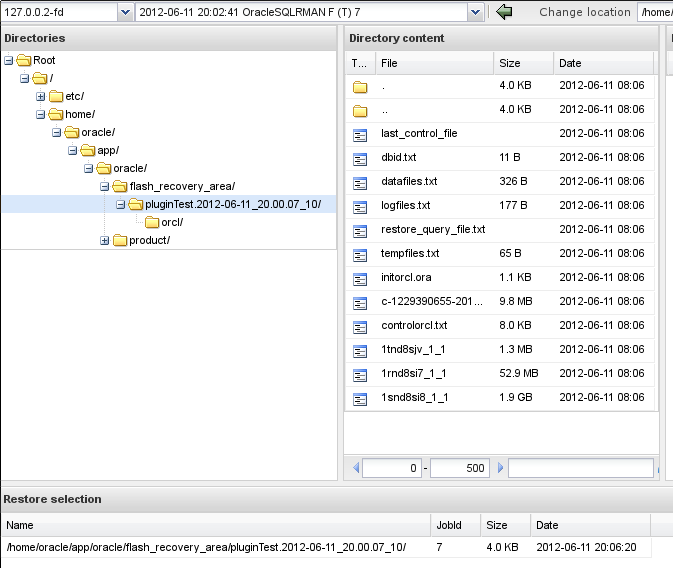
RMAN file selection when restoring using BWeb
Once you have restored the contents of the backup to a given point in
time, you should run the bs_oracle_restore.pl script with
restore_query_file.txt file as argument.
Note that you only need to restore files that are not on your system, RMAN will use files that are still in the flash recovery area to perform the restore.
restore_query_file.txt in the directory where you restored the
files with Bacula. If your backup was in/u01/flash/Test.2012-06-06_12-00-00, and you restored it using
where=/tmp, the restore_query_file.txt should be in/tmp/u01/flash/Test.2012-06-06_12-00-00/restore_query_file.txt# /opt/bacula/scripts/bs_oracle_restore.pl /path/to/restore_query_file.txt
Bacula Enterprise Oracle Restore Tool 0.9
Do you want to:
1- restore the original database
The Bacula Enterprise Oracle restore script can be called with the
–testing option to have access to restore procedures that are
currently in testing phase by Bacula Systems.
# /opt/bacula/scripts/bs_oracle_restore.pl --testing /path/to/restore_query_file.txt
Bacula Enterprise Oracle Restore Tool 0.9
Do you want to:
1- restore the original database
The following restore modes are available but still being beta tested
2- restore the database into a clone
3- restore the database to a different location
Performing Database Point-In-Time Recovery
RMAN can perform recovery of the whole database to a specified past time, SCN, or log sequence number. This type of recovery is sometimes called incomplete recovery because it does not completely use all of the available redo information.
The restore wrapper bs_oracle_restore.pl will detect from files
restored with Bacula Enterprise parameters that you can use during the
restore.
Do you want to:
1- restore to a certain point-in-time
2- restore to a certain scn
Choose restore mode (1-2): 1
Getting the range of recoverable backups
Please input the time to which you want to restore
between 2012-06-05_15:17:16 and 2012-06-05_15:36:09
(YYYY-MM-DD_HH24:MI:SS): 2012-06-05_15:35:00
INFO: Mounting database in mount state
The database is in open state,
do you really want to shutdown the database now (y/N): y
INFO: Call RMAN to restore the database
Opening database
BE CAREFUL, we are about to open the database in RESETLOGS mode.
Do you want to continue ? (no will exit) (y/N): y
Opening database resetlogs
The bs_oracle_restore.pl will scan the backup directory, then detect
the right Incarnation in order to restore files as expected.
At the end of the restore process, the database should be in “OPEN”
state. The bs_oracle_restore.pl will perform all the step necessary
to recover the database. If you are familiar with RMAN, you may want to
do these steps manually.
Using bs_oracle_restore.pl Script Without Restoring First
In some case, if RMAN backup sets are still present on disk, you may
want to skip the Bacula restore and run directly the
bs_oracle_restore.pl script. For that, just use the -D option
and point to the flash back recovery area where are located files
generated during the last backup.
# /opt/bacula/scripts/bs_oracle_restore.pl -D /path/to/flash/job/SID
Restoring Directly with RMAN
Once you restored your files with Bacula, you need to scan the backup directory to include files in the RMAN catalog.
RMAN> CATALOG START WITH '/path/to/restore' NOPROMPT;
Then, you should have all backups registered and you can list them with:
RMAN> LIST BACKUP SUMMARY;
List of Backups
===============
Key TY LV S Device Type Completion Time #Pieces #Copies Compressed Tag
----- -- -- - ----------- --------------- ------- ------- ---------- ---
458 B 0 A DISK 12-JUN-12 1 1 YES TAG20120612
459 B A A DISK 13-JUN-12 1 1 YES TAG20120613
461 B A A DISK 14-JUN-12 1 1 YES TAG20120614
462 B 1 A DISK 15-JUN-12 1 1 YES TAG20120615
...
Note that the LIST BACKUP can display information about specific
objects such as:
Archivelogs
Datafiles
Controlfile
…
To start the restore process, the database should not be in open state.
RMAN> shutdown immediate;
RMAN> startup mount;
Then, you can set a UNTIL clause and start your recovery
RMAN> RUN {
2> RESTORE DATAFILE 1;
3> RECOVER DATAFILE 1;
3> }
Starting restore at 15-JUN-12
using channel ORA_DISK_1
...
RMAN is a very powerful tool with many options, for more information, see the RMAN documentation available on http://docs.oracle.com
Sometime, RMAN may ask to restore files and finaly find out that some of these files are not required to perform the restore. In this case, the communication link with Bacula is stopped by RMAN without specific notification. In this situation, the RMAN job output is correct, but the Bacula restore job report has an error such as:
2017-03-20 13:28:12 oracle-fd JobId 1: Error: restore.c:1388 Write error
at byte=0 block=0 write_len=65536 lerror=0
on /@ORACLE/sbt/c-3461191666-20170321-02: ERR=Success
If the RMAN job report is OK, then the Bacula error can be ignored.
Restoring using Dump
Restoring Users
To restore users/schema to your Oracle instance, you just select the
users.sql file located in /@ORACLE/<SID>/users.sql
Then, using where=/ or where= the plugin will load this SQL file
to your database. If some roles already exist, errors will be printed in
the Job log. It is also possible to restore the users.sql file to a
local directory, edit the file and load it with sqlplus to restore
any selected part of the file.
% sqlplus / as sysdba @users.sql
Restoring a Single Database
To restore a single schema with the Bacula Enterprise Oracle plugin, you
must select the schema directory during the restore command, the
selection should contain the data file (data.dmp) and the schema
creation script (user.sql).
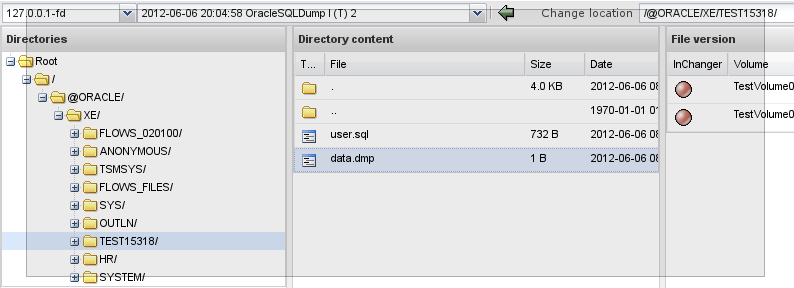
Database content with dumps with BWeb
When the database directory is selected, you can use the where
parameter to restore the schema to a new schema, with a different name.
In order to create a new schema name, you must set where to a single
word that contains only A..Z, 0-9, and _, Bacula will then
create the specified schema and restore data into it.
* restore where=BACULAOLD
We advise you to always use schema names in capital letters, Bacula
Enterprise Oracle Plugin will recreate the new schema using exactly the
same name that you provided in the where= parameter. If you mix
upper and lowercase characters in the name, it can lead to a situation
where you will need to enclose the schema name with quotes to access it.
Once restored, you may need to reset the password of the schema that you just created using the same parameters as the original schema. To do so, use:
SQL> ALTER USER BACULAOLD IDENTIFIED BY APASSWORD;
If you set the replace parameter to never, Bacula will check the
schema list, and will abort the Job if the schema currently restored
already exists.
Using replace=always is not recommended, because it can overwrite
existing files.
If the where parameter is a directory (containing /), Bacula will
restore all files into this directory. Doing so, you will be able to use
:term”IMP directly and restore only triggers, tables, indexes, etc…
Restoring a Single Table
To restore a single object such as a table from your dump, you must first restore the dump file to a local directory, then use the :term”IMP tool to import the needed object. See the Oracle :term”IMP documentation for more information.
Restoring Dump Files to a Directory
To restore SQL dumps to a directory, you can set the where parameter
to any valid directory.
* restore where=/tmp
The Bacula restore process will create the following directories when restoring the schema SYS in the Oracle SID XE, and will restore selected files into it.
/tmp/@ORACLE/MAIN/XE
Restoring the Entire Database
To restore the all databases and the database configuration, just all
files located in /@ORACLE/<service>, use replace=always and
where=/.
Limitations
The
restartcommand has limitations with plugins, as it initiates the Job from scratch rather than continuing it. Bacula determines whether a Job is restarted or continued, but using therestartcommand will result in a new Job.