Installing Bacula Client on Each Guest
EnterpriseBacula Enterprise Only
This solution is only available for Bacula Enterprise. For subscription inquiries, please reach out to sales@baculasystems.com.
This strategy doesn’t use the Bacula Enterprise vSphere Plugin, but instead installs a Bacula Enterprise File Daemon (FD) on every virtual machine as if they were physical servers. To optimize the I/O usage on your VMware ESX/ESXi server, you will use Schedule, Priority and Maximum Concurrent Jobs to spread your backup jobs over your backup window. Since all servers use the same set of disks, running all your backup jobs at the same time could create a bottleneck on the disk/network subsystem.
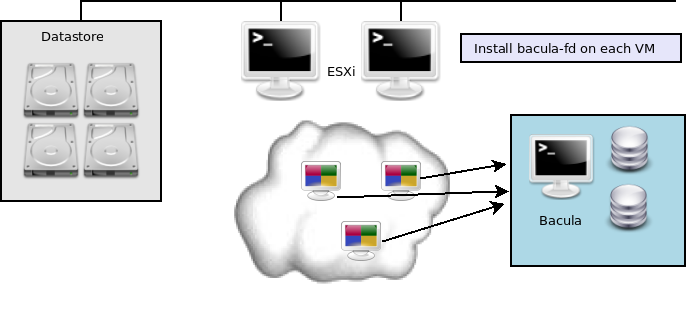
Installing bacula-fd on each guest
Installing a Bacula Enterprise File Daemon on each virtual machine allows you to manage your virtual servers like physical servers, and to use all of Bacula Enterprise’s features such as:
quick restores of individual files
checksum of individual files for virus and spyware detection
Verify Job
file/directory exclusion (such as swap or temporary files)
file level compression
and others.
See also
Previous articles:
Next articles:
Go back to: Backup Strategies.