Jobs Monitoring
CommunityEnterpriseJob monitoring is helpful when the Backup Administrator needs to decide what to do if a Job fails or if a warning occurs, as well as in sorting and prioritizing backup issues to resolve them in accordance with your environment. Joblogs and Bacula log file can be parsed by a monitoring software in order to re-run a job or take any action you may consider necessary (email/scripts/snapshots/reschedule the Job) if an error or a warning occurs.
Example Output
When you parse joblogs you can see:
Non-fatal FD errors: 0
SD Errors: 0
Non-fatal FD errors: 0 AND SD Errors: 0 Here everything went smoothly, no issues to report, probably no actions should be taken.
In the next case, you can see 1 Non-fatal FD errors and a “Backup OK – with warnings” termination:
Non-fatal FD errors: 1
SD Errors: 0
FD termination status: OK
SD termination status: OK
Termination: Backup OK -- with warnings
Human investigation is advised for this job.
It should help to have a look at the joblog (llist joblog jobid=<jobid>). For the above Job, we
might see the cause of the warnings, for example:
time: 2016-12-16 12:24:24
logtext: debianserver-fd JobId 18: Could not stat "/home/bacula": ERR=No such file or directory
Here we can see the /home/bacula directory specified in the job Fileset is not on the
Client’s filesystem to be backed up, as requested by the backup Job’s
Fileset.
Note
It is important to regularly check all of your joblogs to find potential problems and in case of error, update your error parsing scripts/software to take them into account and take appropriate action(s). A Job is correctly done when Backup Termination is “Backup OK” and Non-fatal FD/SD errors are equal to 0.
Third Party Scripts
Since Bacula started out as an open-source project, and this project and its surrounding community are still thriving, there are many third party scripts that can also help in the day to day monitoring of your Bacula Enterprise environment.
One such example of a third party script is called baculabackupreport.py.
This is a Python script that will send an HTML email report of the Jobs that have been run in the last 24 hours (default). When configured to run in a cron job, this script has many features to help you to have a clear, concise overview of your Bacula environment on a daily basis.
The latest version of this script may be found on Github here: https://github.com/waa
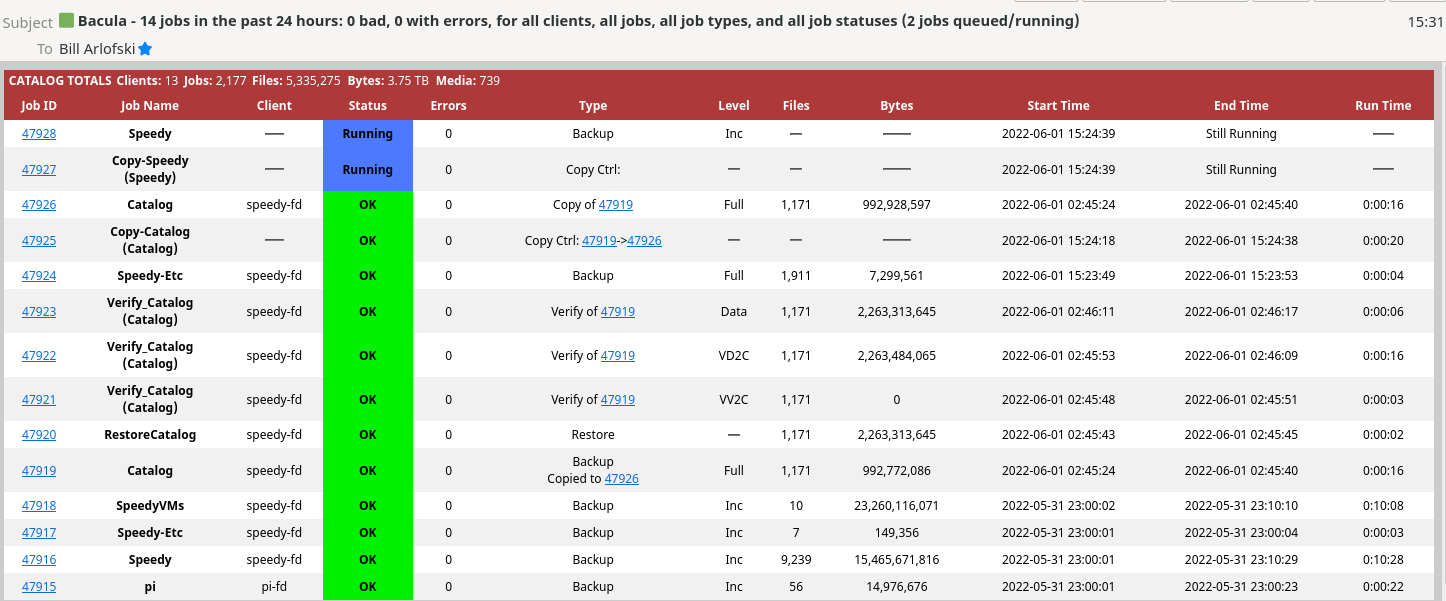
Example of a report showing some backup jobs, some copy control jobs, and two running jobs. Notice that all JobIds are URL links to either BWeb Management Suite (Bacula Enterprise) or Baculum (Bacula Community).
Error Files Tracking
The FileEvent catalog table is currently filled with errors that occur during a Job,
such as when I/O error hinders the successful backup of a file.
The list fileevents jobid=xx bconsole command can be used to view the
errors associated with a specific JobId.
See the Console commands.
Read more:
See also
Previous articles:
Next articles:
Go back to: Bacula Enterprise Management.