Storage Considerations
If the building which houses your computers burns down or is otherwise destroyed, do you have off-site backup data? Having off-site storage is rather easy with tapes, you can store them in a vault or in a bank safety deposit box at regular interval. With big disk array it’s not so easy, you should handle them with care and you can’t move them easily. You can cross your backups between sites if you have more than one data-center, or use long distance replication over some Storage Cloud provider. Depending on the amount of data, the long distance replication could be rather expensive. Incremental forever techniques can help you to reduce network bandwidth, but you should also think about how fast all your data can be restored. Some Cloud Storage providers let you access to their data center in emergency case, and fill your hard drives directly to the source.
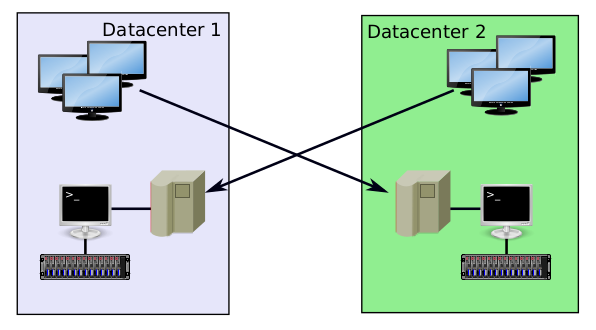
Cross backup with multiple data center
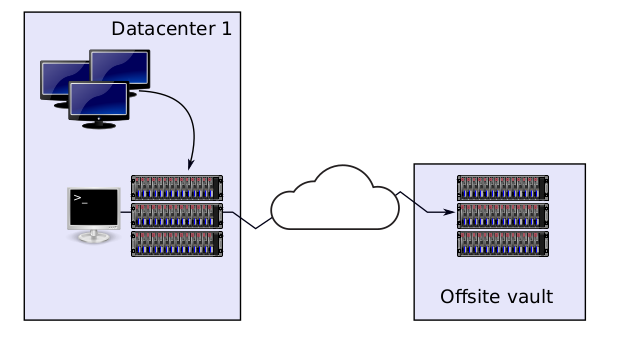
Using Storage Cloud provider
Sometimes, to make profitable a big investment on expensive disk array infrastructure, users would like to store their Bacula volumes on the same hardware. Because everything is redundant, with multiple FC switches, multiple links, spare disks, etc., you may think that your data is safe, but if something goes wrong with your new hardware, Murphy’s law may mean that you will lose your production data and your backups at the same time.
See also
Go back to:
Go to:
Go back to the Disaster Recovery chapter.
Go back to the main Bacula Infrastructure Recovery page.