Check File Daemon (Client) Status
The following article presents information on where and how to check the status of Bacula File Daemon (Client).
The status of the Bacula Clients (File Daemons) can be verified by navigating to Clients -> Client Overview, then selecting the appropriate Client (check the box in the Select column) and clicking on the Status button.
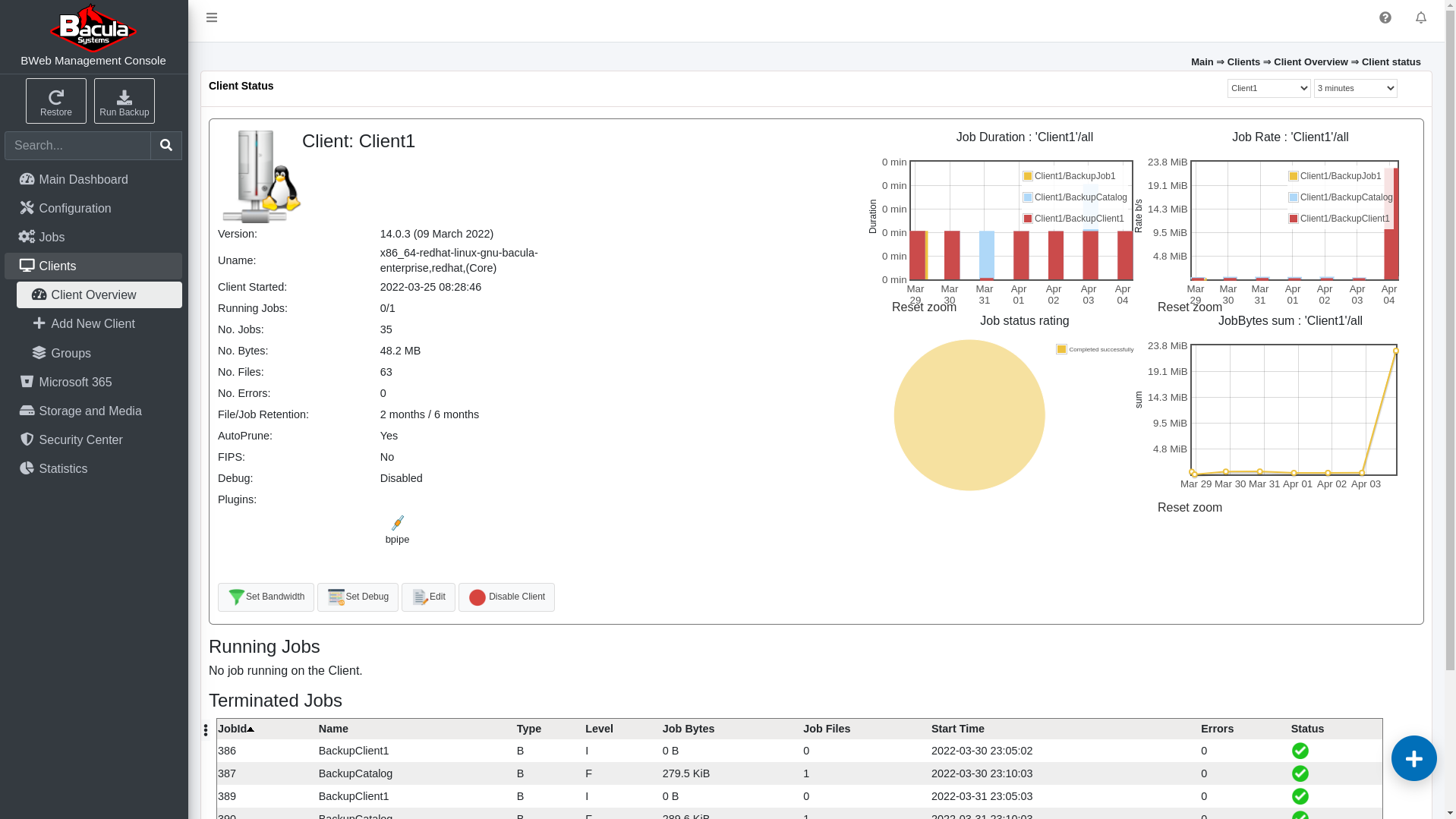
This page contains the following information:
The name of the Client followed by information about it retrieved from the Catalog database
List of Bacula File Daemon Plugins installed (bpipe plugin shown in the image)
Various statistical information graphs that depict Job Duration, Job Rate and JobBytes
List of currently Running Jobs on this Client
List of last 10 Terminated Jobs
The Client Status page will be refreshed automatically. The Client resource and the refresh interval can both be changed using the two drop-down menus in the top right corner of the screen.
You will be able to quickly verify whether or not a Bacula File Daemon is running and is accessible from the Bacula Director if you can access and see the content of the appropriate Client Status page.
Possible Next Steps
Go to the Check Director Status article.
Go to the Check Storage Daemon Status article.
Go to the Network Test article.
Go to the Verify Job Status and Configuration article.