Architecture
EnterpriseBacula Enterprise Only
This solution is only available for Bacula Enterprise. For subscription inquiries, please reach out to sales@baculasystems.com.
Bacula Enterprise Google Workspace Plugin is using several Google Workspace APIs to perform almost all of its operations. Therefore, the plugin is working at the maximum granularity that the service provides.
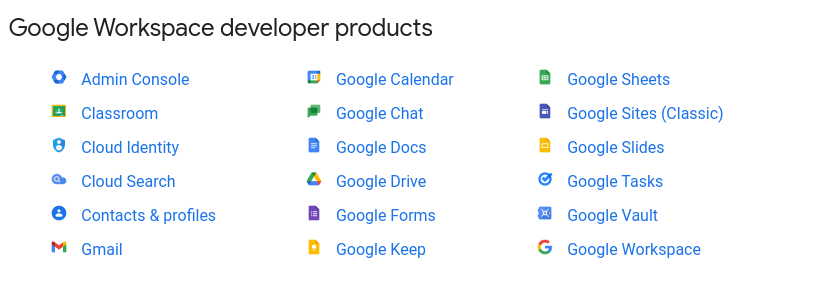
Google Workspace APIs
All the information is gotten using HTTP requests to Google Cloud from the FD where the plugin is installed.
The plugin will contact a Google Cloud Platform application that needs to be manually created and configured before using the plugin. It will serve as a bridge to download the required data or objects during backup time and send them to the Storage Daemon. Conversely, the plugin will receive them from an SD and perform uploads as needed during a restore operation.
The implementation is done through a Java Daemon, therefore Java is a requirement in the FD host. For more information about how to create the application in GCP, please, consult Authorization section.
Below is a simplified vision of the architecture of this plugin inside a generic Bacula Enterprise deployment:
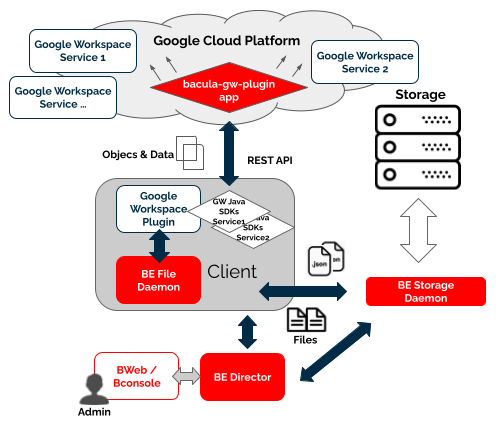
Google Workspace Plugin Architecture
Listed below is the information that can be protected using this plugin:
Google Drive
My Drive of users
Folders
Native Google services files (gdocs, gslides, gpresentation.. Export and download)
All other files (regular download)
File Versions
Trash bin
Shared drives
Folders
Native Google services files (gdocs, gslides, gpresentation.. Export and download)
All other files (regular download)
File Versions
Trash bin
Shared permissions (direct access, share links, expiration times..)
SharedWithMe User files
Files comments
Google Mail
Mailbox user Labels
System labels: Inbox, Sent, Draft, Spam …
User labels
Mailbox user Mails
Metadata
Contents
Mail Attachments
Mailbox user Settings
Auto-Forwarding settings
Imap settings
Language settings
Pop settings settings
Delegates addresses
Filters
SendAs addresses
Forwarding addresses
All the metadata information of each object is stored in JSON format preserving all their original values.
See also
Previous articles:
Next articles:
Go back to: Google Workspace Plugin.