Restoring Users and Roles
EnterpriseBacula Enterprise Only
This solution is only available for Bacula Enterprise. For subscription inquiries, please reach out to sales@baculasystems.com.
To restore roles and users to a PostgreSQL Cluster, the roles.sql
file located in /@PG/<service>/roles.sql needs to be selected.
Then, using where=/ or where=, the Plugin will load this SQL file to the database. If some roles already exist, errors will be printed to the Job log.
Note
It is possible to restore the roles.sql file to a local directory,
edit it, and load it using psql to restore only a selection of its
original contents.
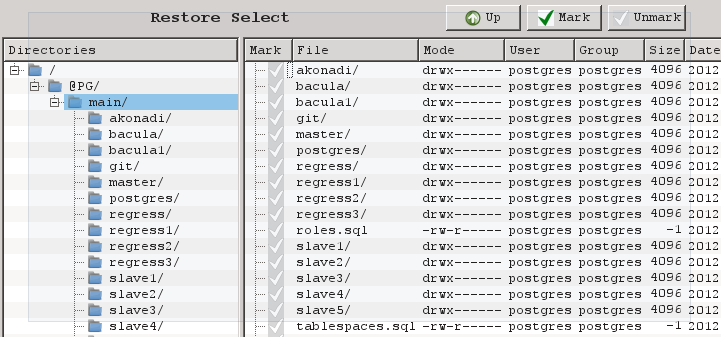
PostgreSQL Cluster Contents During Restore
See also
Next articles:
Go back to: Restoring Using Dumps.