With BWeb Management Suite Interface
EnterpriseBacula Enterprise Only
This solution is only available for Bacula Enterprise. For subscription inquiries, please reach out to sales@baculasystems.com.
The VMware Single Item Restore option in BWeb Management Suite is a wizard that provides easy restoration of files from a VMware guest. The integration of BWeb within the Single Item Restore is necessary following the below steps.
The first step is to select the Client where the vSphere backup job was done.
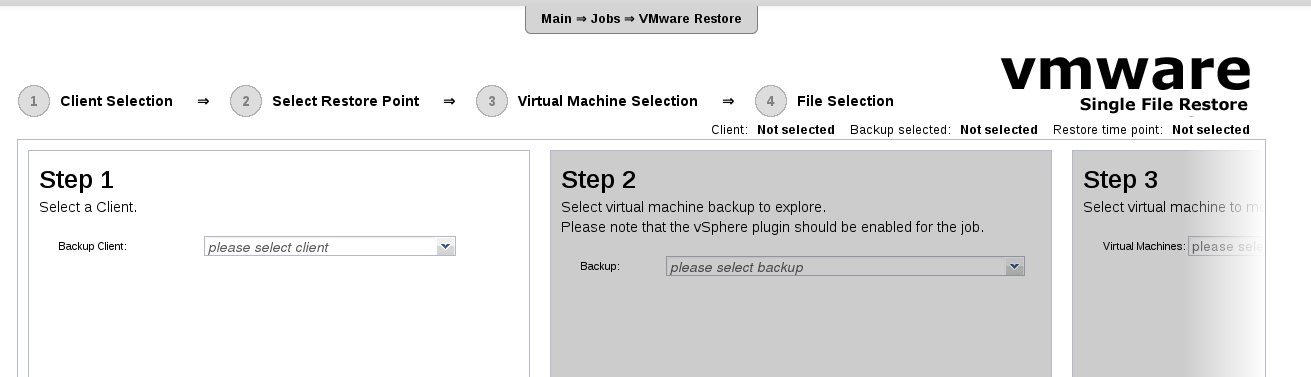
Client Selection
Once the Client is selected, the administrator needs to select the Job (a Restore Point) to restore.
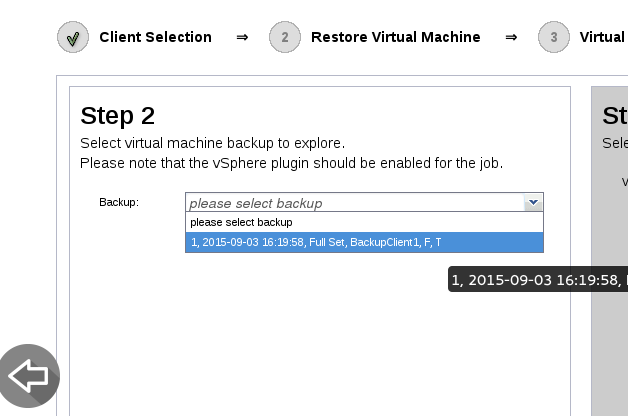
Restore Point Selection
If the selected Job is a valid vSphere job, the third step will display a list of all virtual machines included in the Fileset.
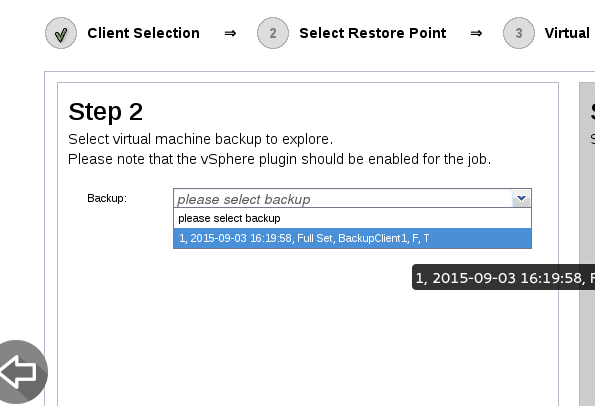
Virtual Machine Selection
At this point, Bacula needs to build a virtual image of the selected virtual machine. A couple of small files need to be restored from each Job that makes up the selected Restore Point. Once done, Bacula needs to mount the disk of the selected virtual machine on the system. These steps are usually quite fast, but the time depends a lot on the configuration used. Indexes are created and kept during this phase to speed up any further restore requests.
Available with Bacula Enterprise 8.6
To create the index during the backup phase, the Fileset plugin option
index can be used.
Plugin = "vsphere: host=myhost index"
Once mounted, the selected virtual machine files will be displayed in a
file browser where it is possible to select files or directories to
restore (figure below). The administrator can then choose to
generate a ZIP or a TAR archive. The archive will be generated
automatically and will be stored in /opt/bacula/working. A secure
HTTP download link will be generated, and the administrator can provide
this link to the end user.
If BWeb Management Suite is configured to use HTTP Authentication, it is
necessary to configure lighttpd properly to allow “anonymous” users
to download their files. (See HTTP Server Extra Configuration)
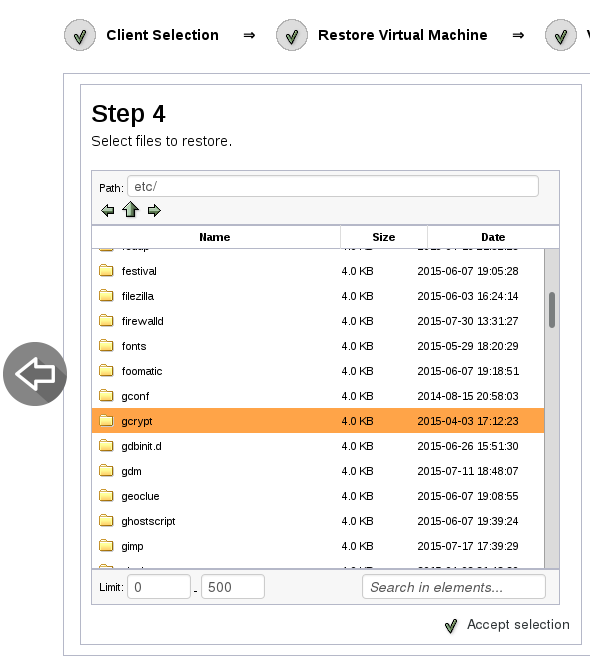
File Selection
For each selection, the administrator can choose how to retrieve the files directly, compressed as a tar file or a zip file.
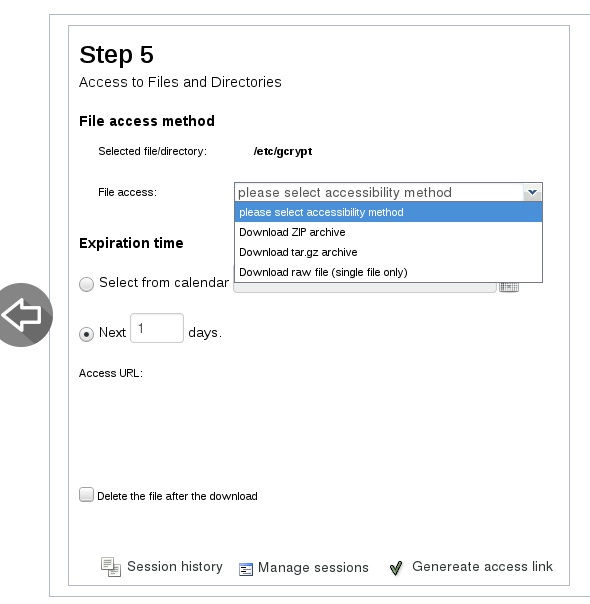
Setup File Access
Once the restore has taken place it is important to terminate the
Go back to: Single Item Restore: Restore Scenarios.