Configure Pool to Use the Remote Storage
EnterpriseBacula Enterprise Only
This solution is only available for Bacula Enterprise. For subscription inquiries, please reach out to sales@baculasystems.com.
The following article presents how to configure Pool to use the remote Storage Daemon.
Navigate to http://xxx.xxx.xxx.xxx:9180/cgi-bin/bweb/bweb.pl (xxx.xxx.xxx.xxx is the remote Storage server IP address).
Click “Configuration” -> “Director” -> “Pools”.
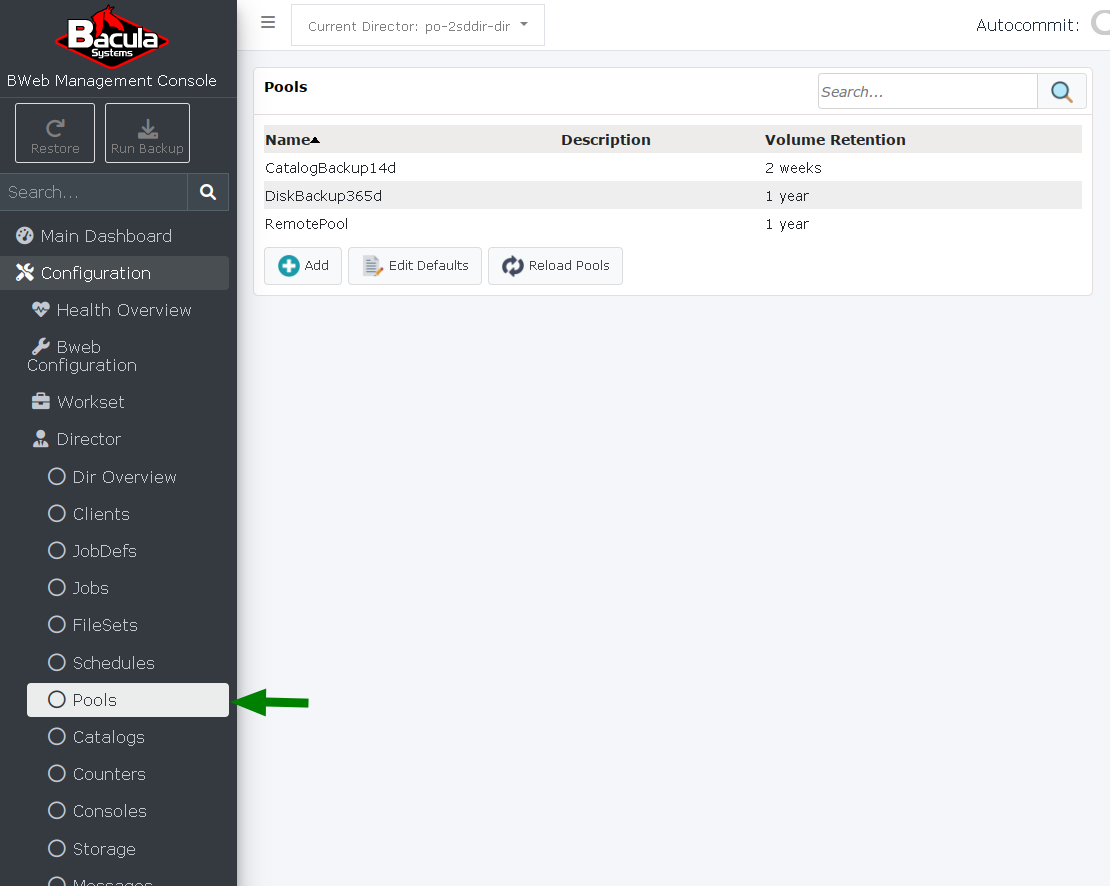
Click “Add”.
Expand the “Storage” dropdown and choose “Remote Storage”.
Type “RemotePool” in the “Pool Name” field.
Click “Add”.
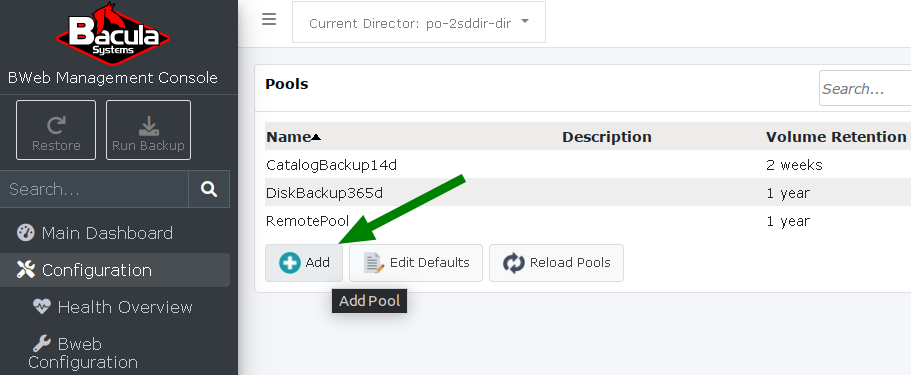
Click “Reload Pools”.
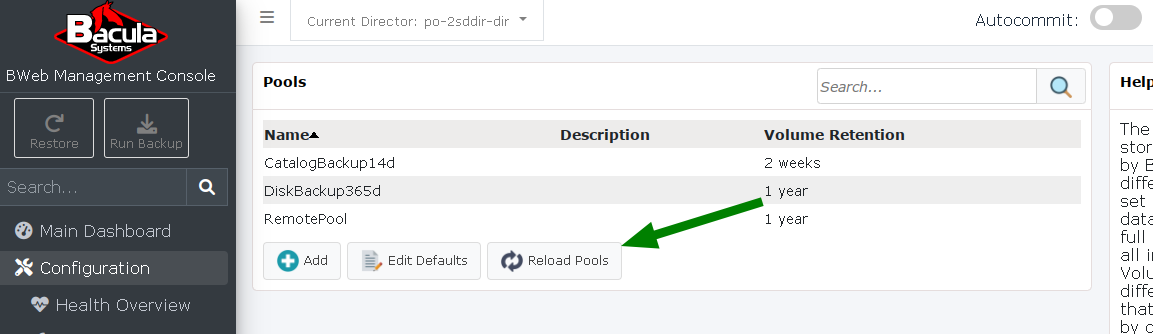
See also
Next articles:
Go back to: Configure Pool and Job to Use the Remote Storage.