FD Registration - Client Already Created in BWeb
Steps
From the left menu of BWeb, click “Configuration” –> “Workset” –> “File Daemon” –> “FDs Overview”.

Select the Client to register and click “Push”.
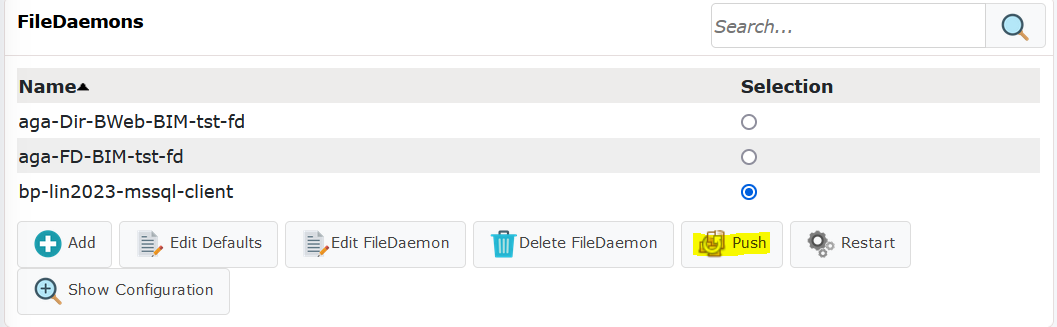
From the drop list, select the “QR Code/Registration Wizard”.
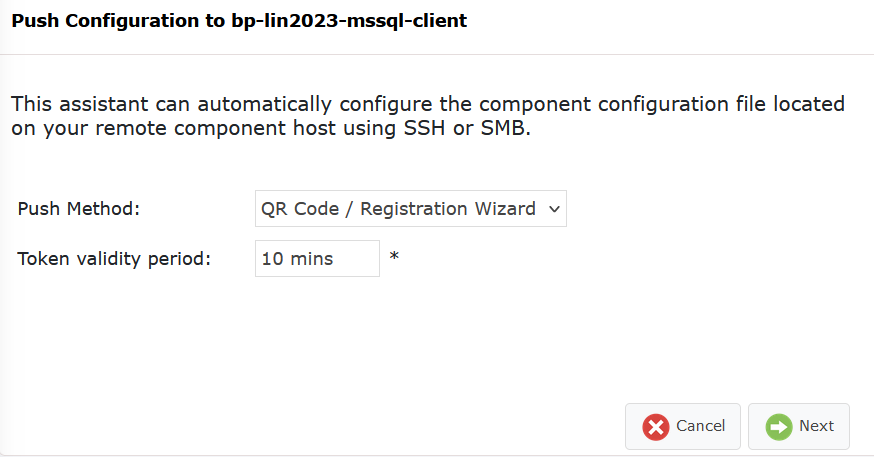
Click “Next”.
Scan the QR code or click on “Copy to clipboard” to copy the URL.

Paste it into the bee_installation_manager wizard or the Windows installer registration wizard.
Once copied to the clipboard, go back to Windows: Install File Daemon (Client) or Linux: Install File Daemon (Client) in order to paste it in one of these executables.