Add Backup Policy
The following article aims at guiding you through the process of adding a backup policy, from setting a retention policy to configuring encrypted communication.
Use Add Backup Policy.
Set a Retention Policy - e.g. 30 days.
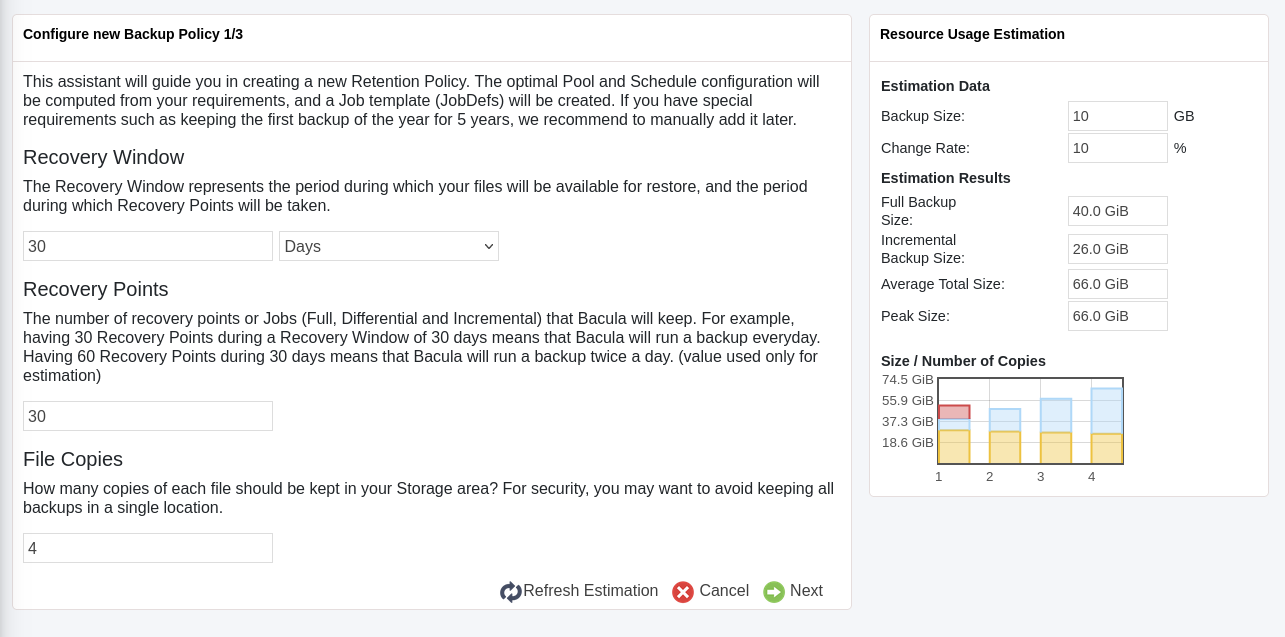
Choose a name for the Backup Policy and add a Description.
Review the configuration and click Save.
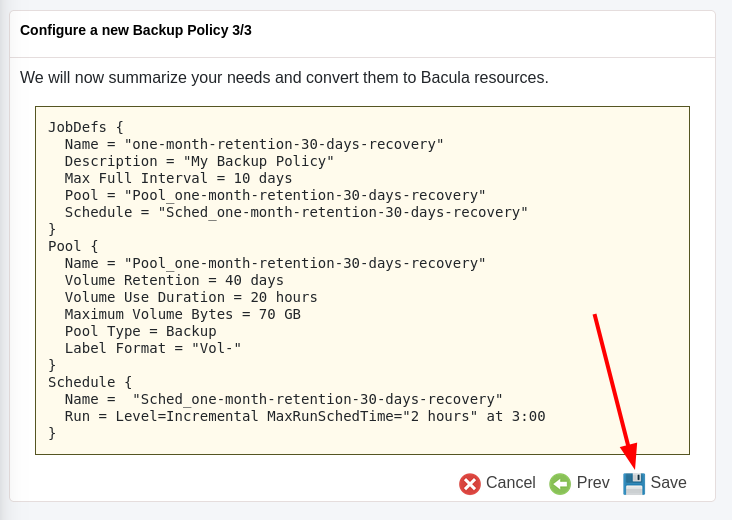
See also
Go back to:
Go to:
Go back to the Bacula Enterprise Guide to Basic Operations.