Features
BMS implements all basic operational functionality for Bacula, and allows to configure all Director, Storage, FileDaemon and Console resources. The main features are:
Run a new job with the possibility to change pre-defined values
Follow Job progression in real-time (backup and restore — see figure 1). You have access to information like the current filename, the number of files seen, the backup size, logs and an estimation of the progression percent completion based on previous backup sizes
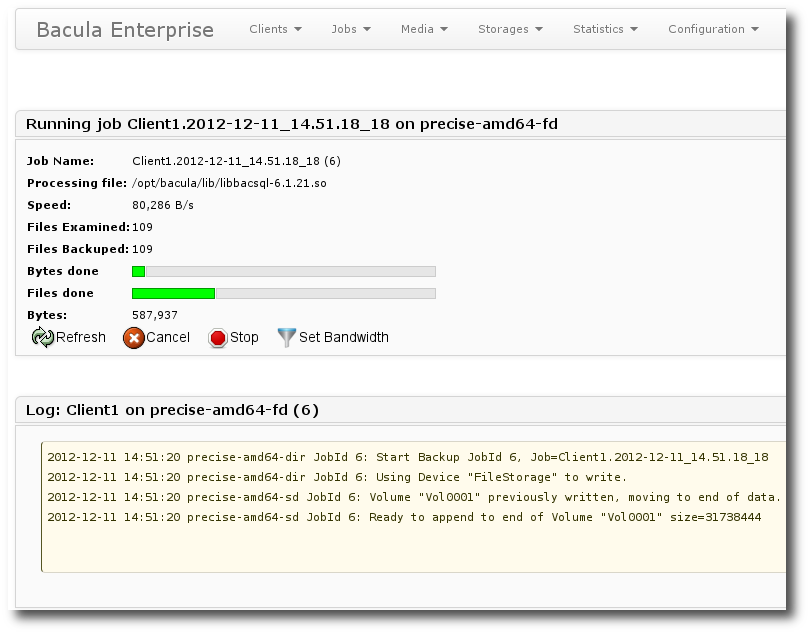
Figure 1: Job progression in real time
Restarting a Job by clicking on a failed Job using all the previous Job values
Possibility to interface with your wiki to simplify access to documentation and to recovery hints
A restore screen with on screen navigation, which groups multiple different FileSets of a Client in a single tree structure, as shown in figure 2
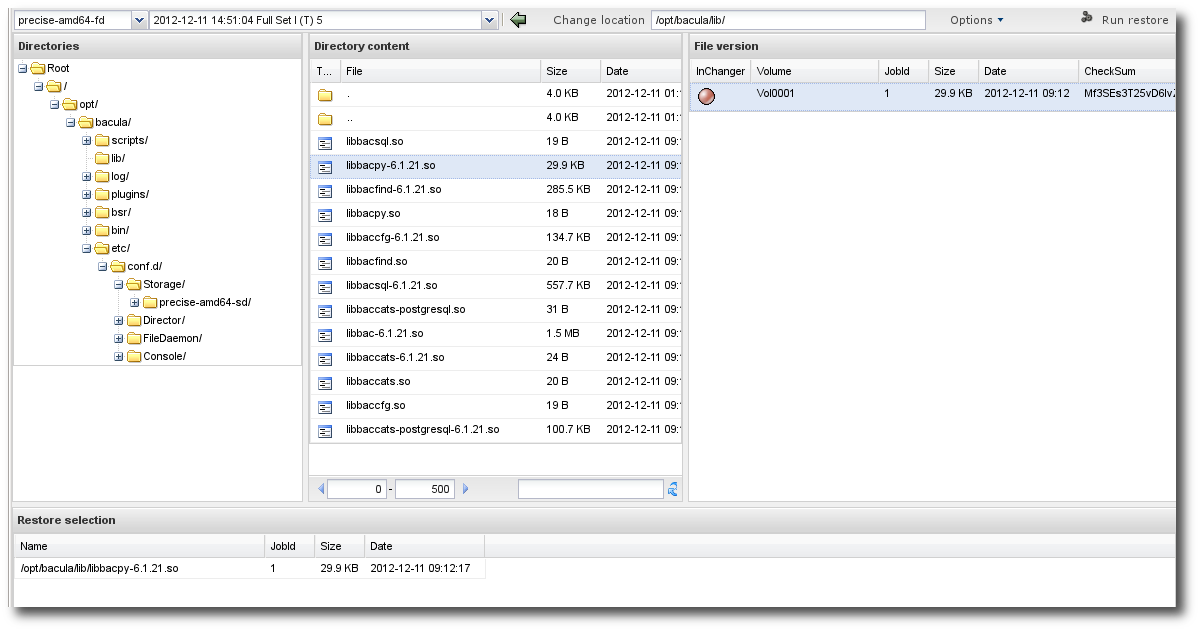
Figure 2: Web Restore Interface
Summary view of failure and detection of missing Jobs to simplify daily monitoring of Jobs
Schedule analysis as a calendar
Possibility to create groups of Clients
Visualization of pool usage (occupation) and volumes based on estimations (cf. figure 3 below and figure 4)
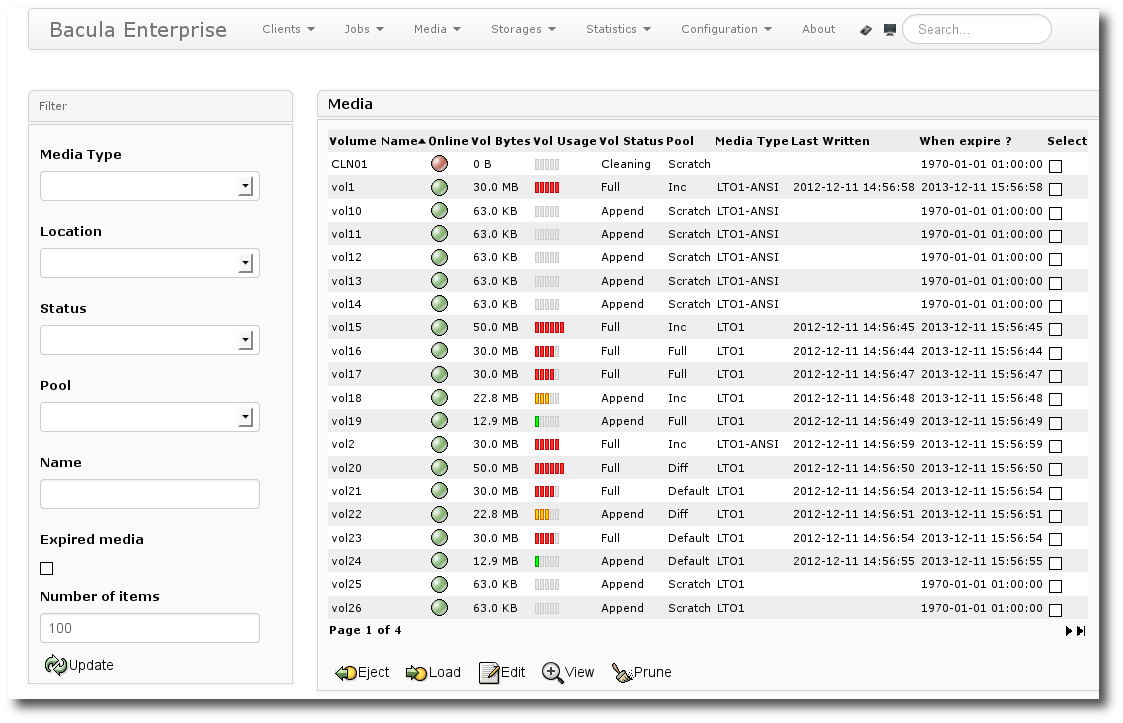
Figure 3: Volume Information
Modification of Volume attributes (values)
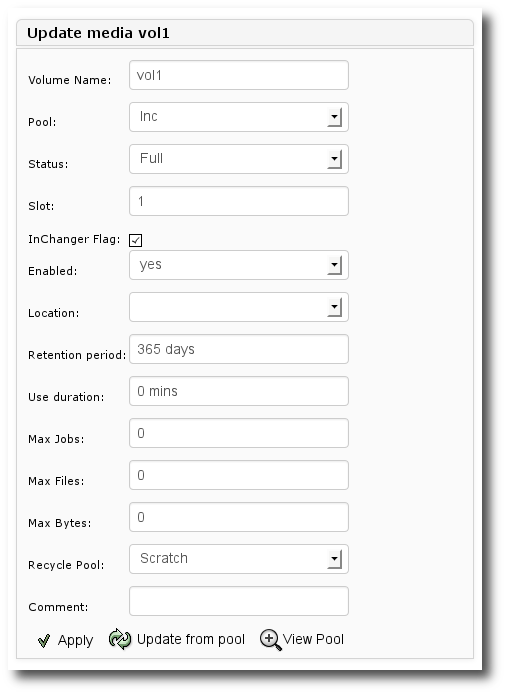
Figure 4: Modification of a Volume
Automatic management of media locations (autochanger, off-site vault, …) including management of importing and exporting cartridges.
Module for graphical statistics to optimize production management as presented in figure 6.
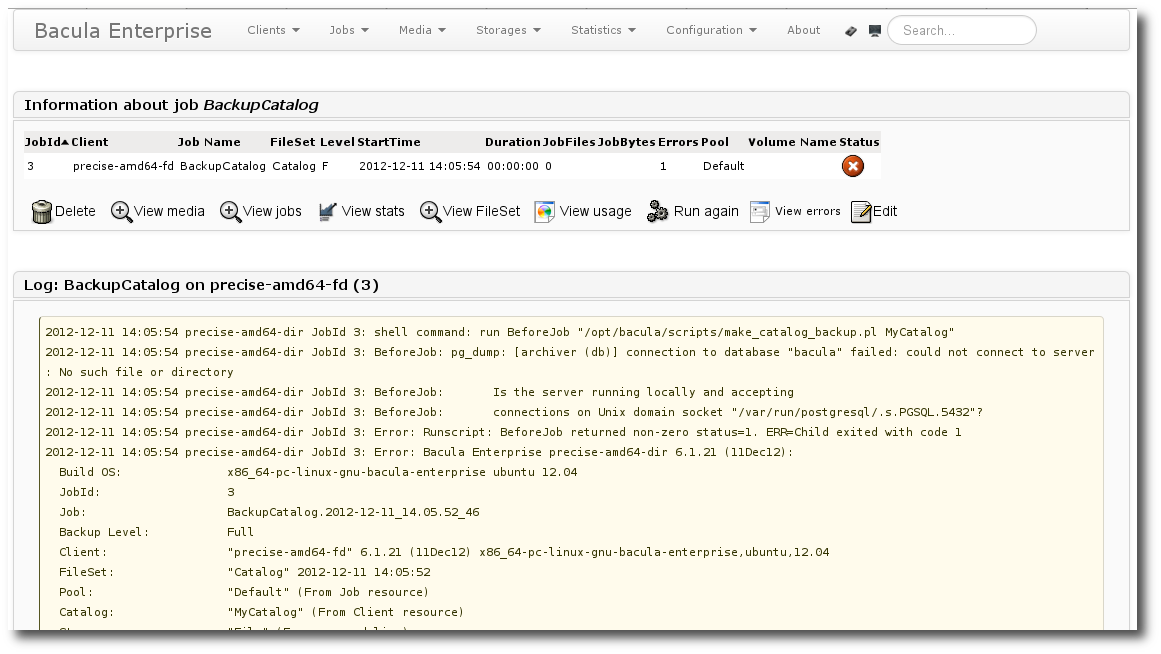
Figure 5: Job log output
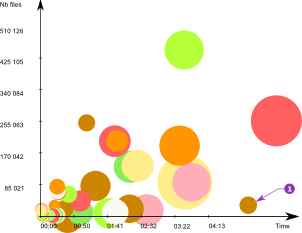
Figure 6: Statistics Module
Visualization of your backup contents to help optimization of their content. You can rapidly navigate in backed up directories without affecting your production (See figure 7);
Export of statistics to a spreadsheet for management review and invoicing by server groups.
Library management (robot, autoloader, autochanger, etc.) with cartridge selection for import and export, visualization of the robot contents, management of the import/export tray, etc.
Ability to create roles and access rights for groups of machines and for different users
Advanced supervision module for monitoring backups
BWeb core libraries for rapid development of Bacula scripts
Works with both
PostgreSQLandMySQL
Go back to the Introduction chapter.
Go back to the Bweb Management Suite chapter.
Go back to the Bacula Enterprise User Interfaces.