Configure Pool to Use the Remote Storage
The following article presents how to configure Pool to use the remote Storage Daemon.
Navigate to http://xxx.xxx.xxx.xxx:9180/cgi-bin/bweb/bweb.pl (xxx.xxx.xxx.xxx is the remote Storage server IP address).
Click “Configuration” -> “Director” -> “Pools”.
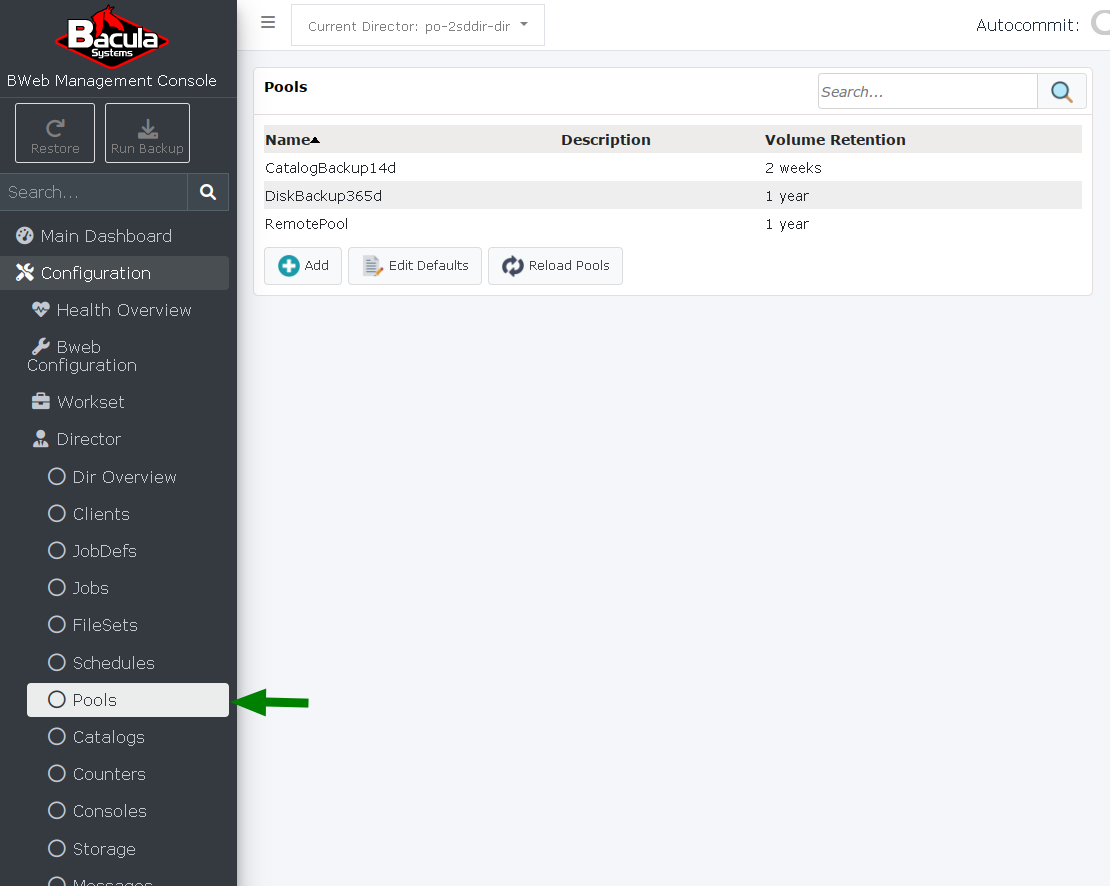
Click “Add”.
Expand the “Storage” dropdown and choose “Remote Storage”.
Type “RemotePool” in the “Pool Name” field.
Click “Add”.
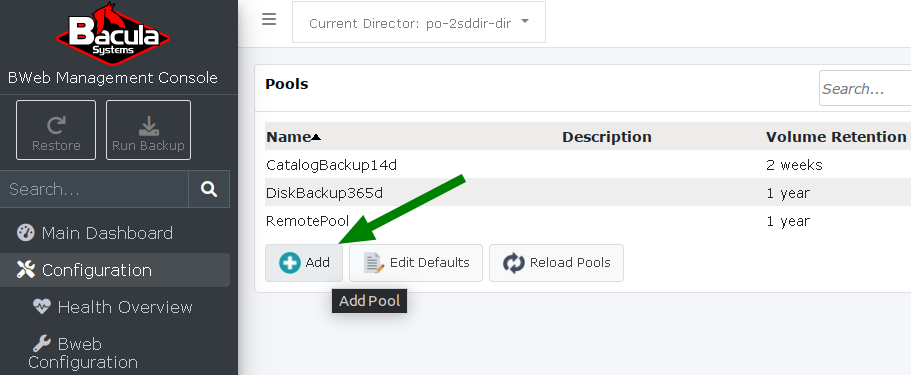
Click “Reload Pools”.
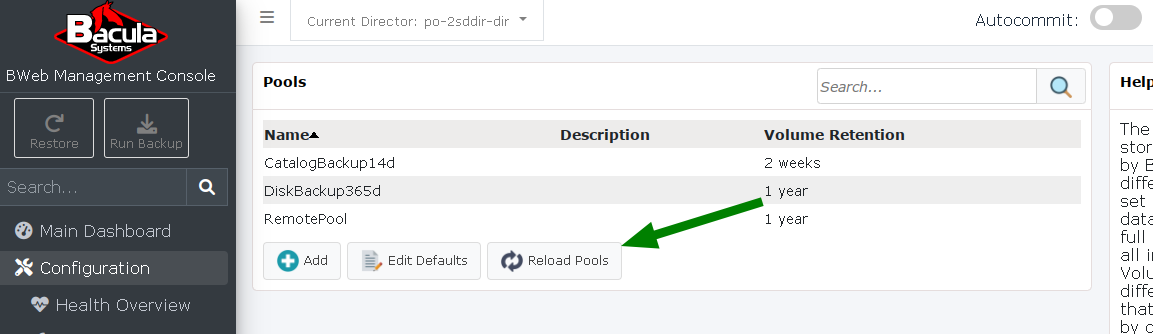
Go back to the Configure Pool and Job to Use the Remote Storage chapter.
Go back to the Adding Remote Storage Daemon to Bacula using BWeb chapter.
Go back to the Bweb Management Suite chapter.
Go back to the Bacula Enterprise User Interfaces.