Example Backup Job on Remote Storage Daemon
Click “Run Backup”.
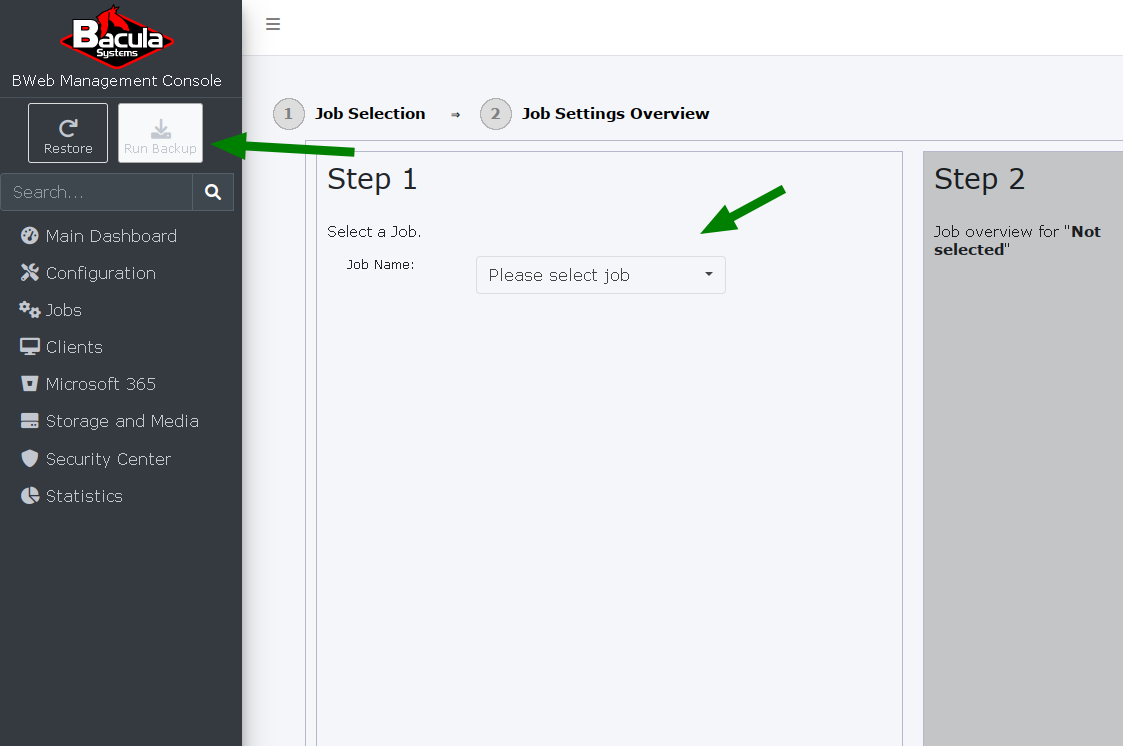
Click “Please select job”.
Choose: Job_Archive_Remote.
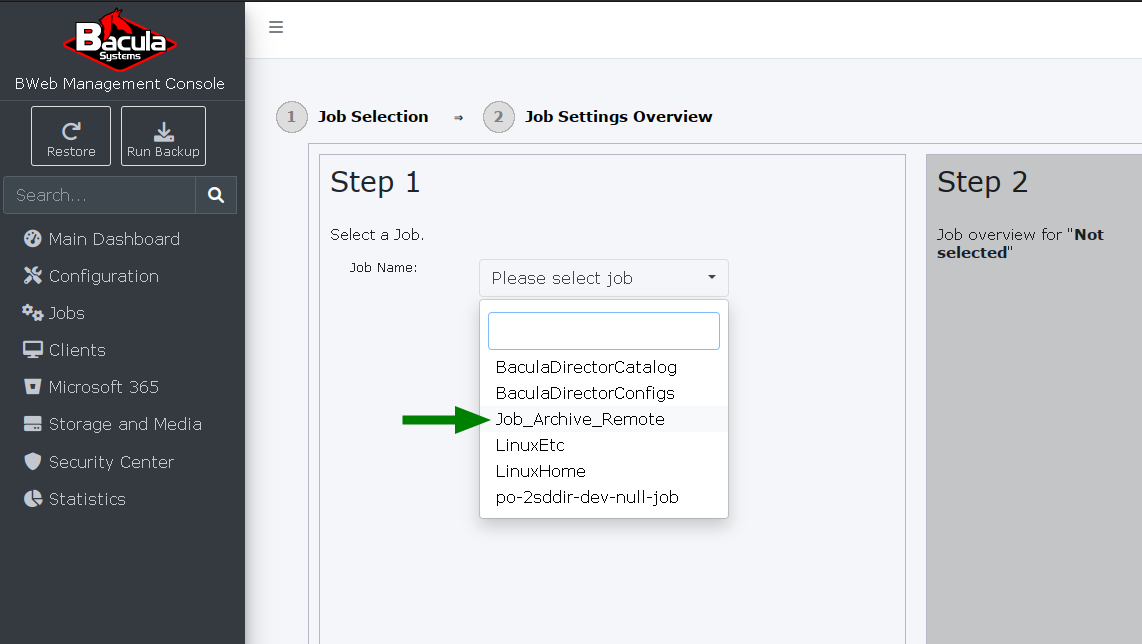
Click the Where image.
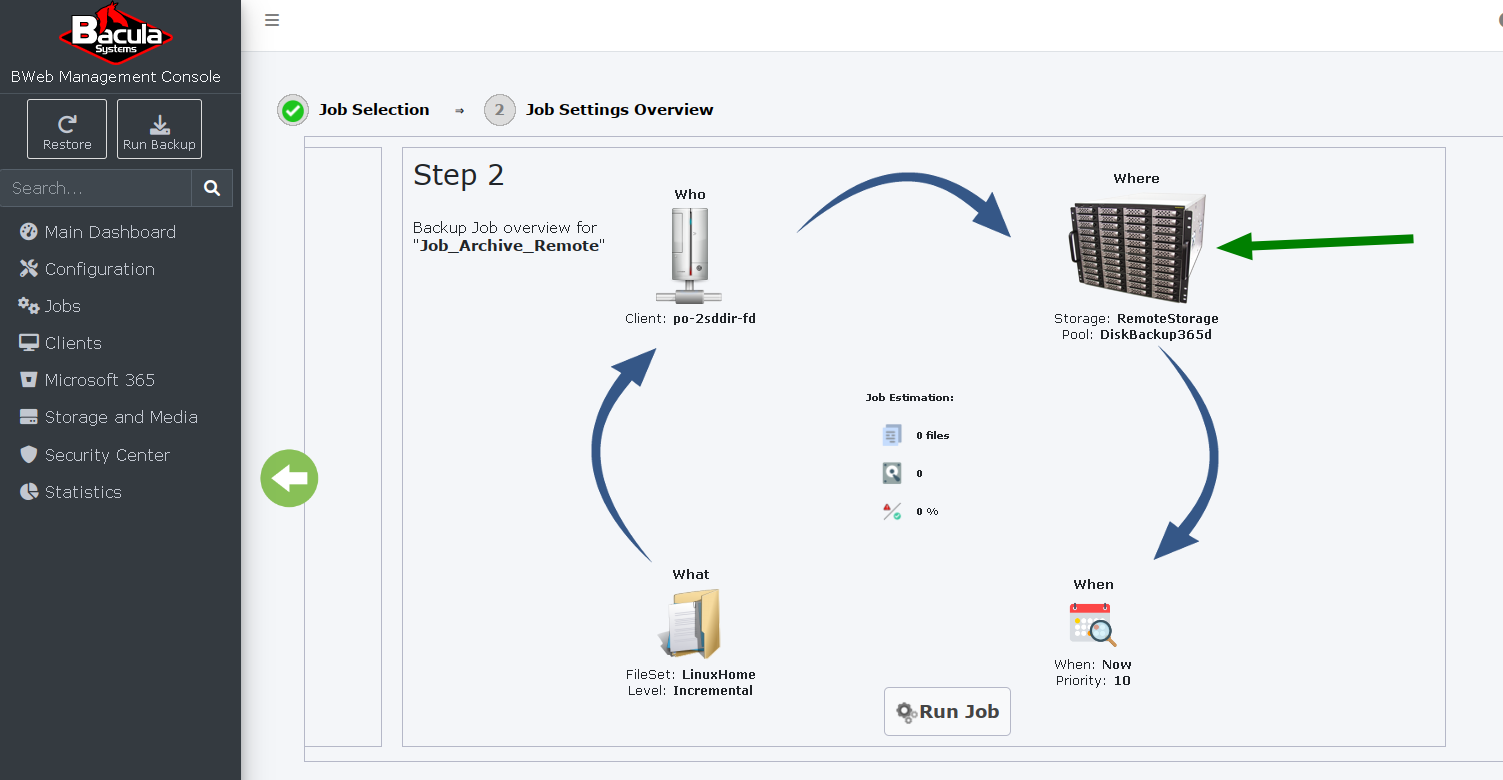
Click RemotePool.
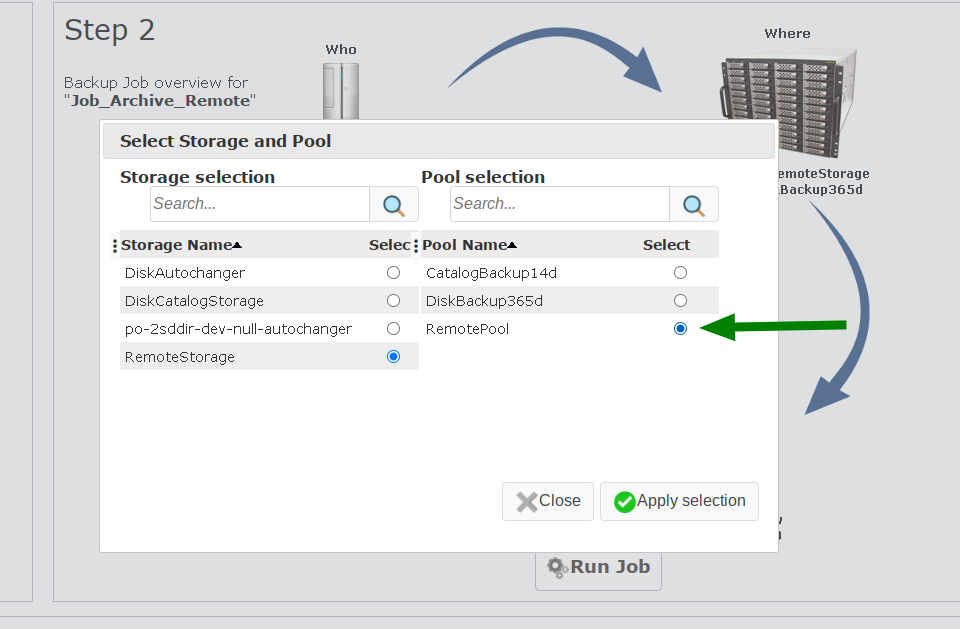
Click “Apply selection”.
Click “Run Job”.
See also
Go back to:
Go back to the Configure Pool and Job to Use the Remote Storage chapter.
Go back to the Adding Remote Storage Daemon to Bacula using BWeb chapter.
Go back to the Bweb Management Suite chapter.
Go back to the Bacula Enterprise User Interfaces.