bweb.conf Configuration
By default, BWeb assumes its configuration file is /opt/bweb/etc/bweb.conf like described on figure 12.
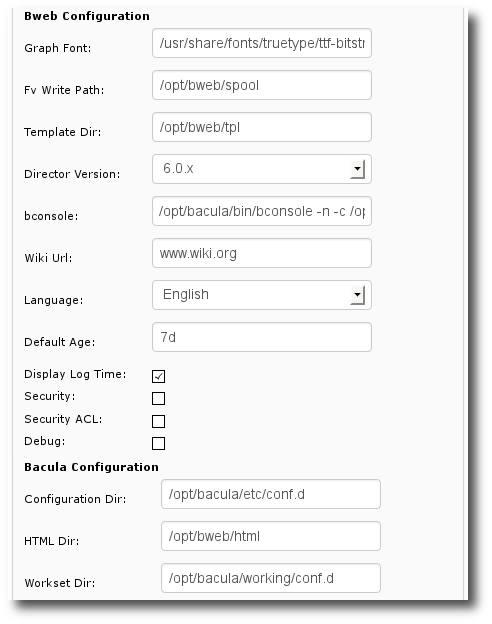
Figure 12: BWeb parameters
If your web server doesn’t have access to write to the configuration
file, it will display the configuration in your browser and you may
manually copy and paste what is displayed to
/opt/bweb/etc/bweb.conf. To use another location for this file, you
must to edit the $config_file variable in Bweb.pm.
# cat /opt/bweb/etc/bweb.conf
$VAR1 = bless( {
'bconsole' => '/opt/bacula/bin/bconsole -n -c /opt/bacula/etc/bconsole-web.conf',
'wiki_url' => 'wiki.localdomain',
'stat_job_table' => 'JobHisto',
'template_dir' => '/opt/bweb/tpl',
'lang' => 'en',
'dbi' => 'DBI:Pg:database=bacula',
'password' => 'xxx',
'user' => 'bacula',
'debug' => 0,
'email_media' => 'admin@localhost'
}, 'Bweb::Config' );
For more information on BWeb options, read Configuration Options.
Go back to Installation with Packages chapter.