Configuration Options
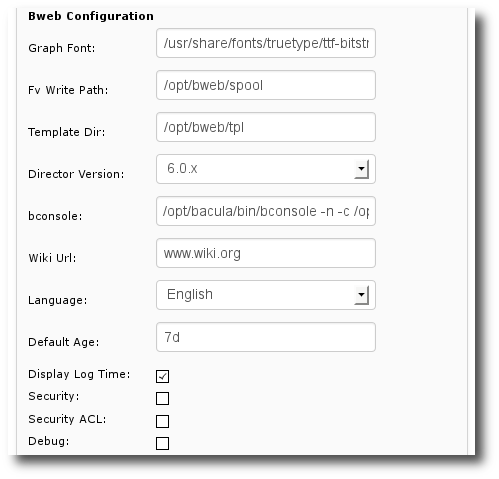
Figure 16: BWeb Parameters
Option |
Description |
|---|---|
|
This is the default email address used when modifying Volume locations |
|
Allows setting the type face used in the graphics. Note that some GD libraries do not support ttf fonts. |
|
Full path and arguments for the bconsole program |
|
Temp directory for results from the
bfileview. This directory must be
writable by the web user and placed under
|
|
This option (default |
|
The URL of your internal corporate documentation Wiki, if any (look here) |
|
Path specifying the BWeb templates directory (look here) |
|
The default language used in BWeb (the exact
keyword in the configuration file is
|
|
Default time period used by BWeb modules.
E.g: |
|
Default number of items displayed when displaying a list (ex: Job History, Media list,…) |
|
Default number of items displayed in a list (default to 20) (Available in version 6.6.6 and later) |
|
Determines whether or not the dates are shown when displaying logs |
|
Turns on multi-user access. Note, you must
login with the web server to access BWeb
once this function is turned on. The
|
|
Permits allowing access to machine groups when multi-user mode is enabled. This option permits restricting what view and what modules can be used by users depending on their defined profile (look here) |
|
Path specifying where BWeb will store the Bacula configuration. This directory should be owned by the Bacula unix user. |
|
Path specifying where BWeb will store the Bacula SSL certificate. This directory should be owned by the Bacula unix user. |
|
Unix path specifying where BWeb can find
html elements ( |
|
Unix path specifying where BWeb can store Bacula configuration during edition. |
See also
Go to:
Go back to the BWeb Configuration chapter.
Go back to the Bweb Management Suite chapter.
Go back to the Bacula Enterprise User Interfaces.