Managing Volume Locations
Management of Volume locations is an optional feature of BWeb. It permits you to specify Volume locations and track Volume movements. In the Media menu \(\rightarrow\) Location, BWeb permits management of the list of Volume locations where Volumes can be found. When using the BWeb Volume import/export screens (Cf. Exporting Volumes and Multiple Sites), BWeb automatically updates the Volume location.
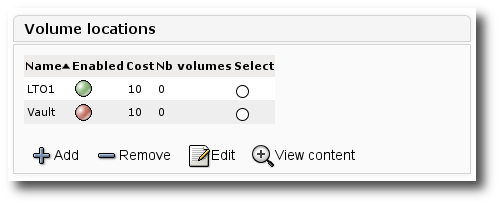
Figure 17: Volume Locations
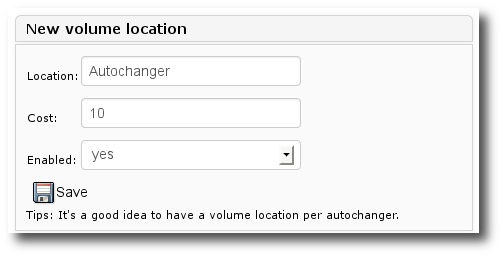
Figure 18: Add a Volume Location
You should create Volume Locations for each Autochanger.
See also
Go back to:
Go to:
Go back to the BWeb Configuration chapter.
Go back to the Bweb Management Suite chapter.
Go back to the Bacula Enterprise User Interfaces.