BWeb Groups
BWeb enables you to organize your Bacula clients into administrative groups. For example, you could define groups of geographic Volume locations, by business divisions, by the server owners, by application type, etc.
Thus it is simpler to supervise the proper execution of your Job. BWeb has several screens particularly adapted to sites with a very large number of File daemons (see following screenshots). Using Jobs \(\rightarrow\) Job Overview (see figure 20 and figure 21), it is easy to view backup problems organized on a time scale. When was the last time the backup on this server failed, what are the variables referenced in this incident, “*”
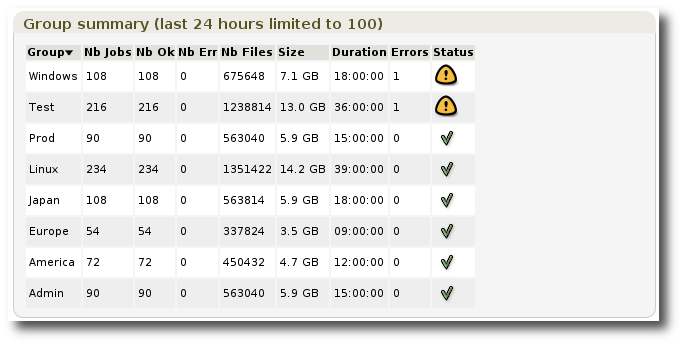
Figure 19: Group View
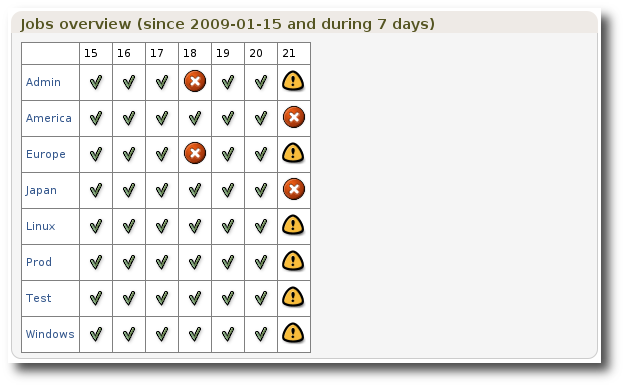
Figure 20: Daily recap by group
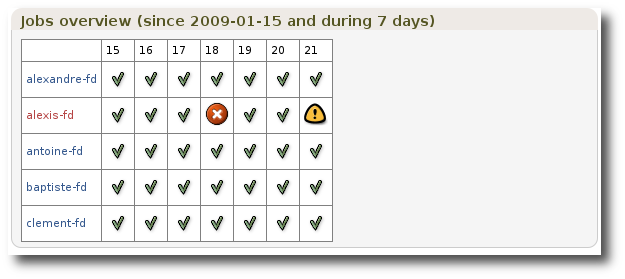
Figure 21: Daily recap by client
Groups are also useful in statistical calculations, for example you can create a dashboard or allocate infrastructure costs by group and by resources used.
It is also possible to associate groups with user profiles to spread BWeb responsibilities within your organization (Cf. Management of Profiles and Users)
Adding, modification, and deletion of groups is done with the Clients screen \(\rightarrow\) Groups (see figures 22 and 23). The View others button permits listing the clients that are not in any group.
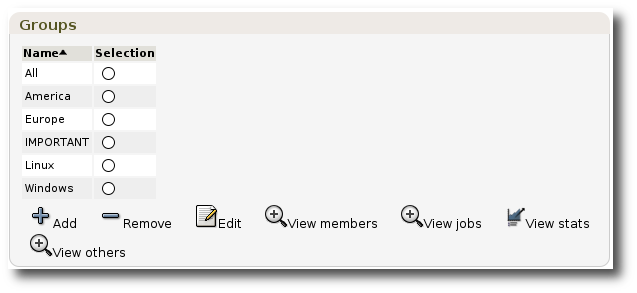
Figure 22: Groups configuration
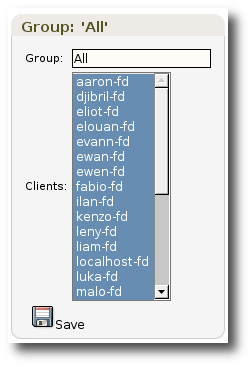
Figure 23: “All members” group
See also
Go back to:
Go to:
Go back to the BWeb Configuration chapter.
Go back to the Bweb Management Suite chapter.
Go back to the Bacula Enterprise User Interfaces.