Backup Contents Analysis
BWeb’s bfileview available in the detailed description of a Job with
 “View file usage” permits viewing utilization of disk space by a
series of clickable circles. This analysis uses the Bacula catalog and
doesn’t involve your production servers.
“View file usage” permits viewing utilization of disk space by a
series of clickable circles. This analysis uses the Bacula catalog and
doesn’t involve your production servers.
On figure 63, you can easily see that the directory
examples/database occupies 70% of the total space. A tool-tip shows
that the file backup.old.tgz is responsible. This analysis permits
you to rapidly focus on large resource users.
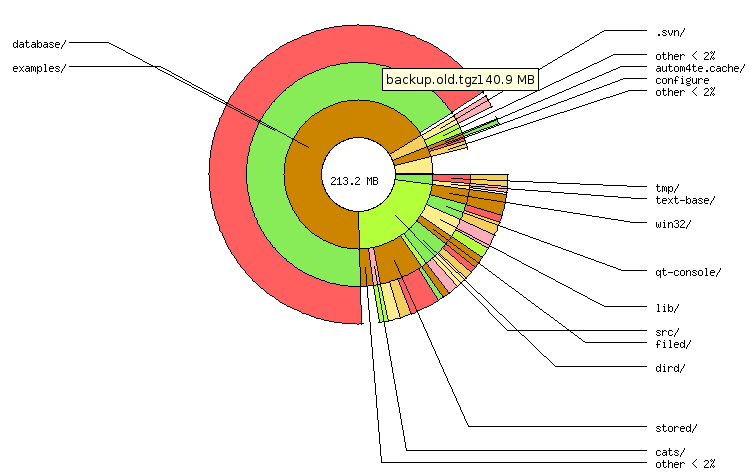
Figure 63: Analysis of the contents of a backup
In order to rapidly navigate, bfileview uses a cache maintained in
the catalog. The updating of this cache can take some time depending on
how may files were backed up. To avoid doing this on-line, you can
automatically update the cache using a script.
$ /opt/bweb/cgi/bfileview.pl jobid=xxx where=/ mode=batch$
When browsing to restore a Windows machine, you must first enter the
disk drive name such as: c: or d: in order to see the file view.
Go back to the Activity Analysis chapter.
Go back to the Bweb Management Suite chapter.
Go back to the Bacula Enterprise User Interfaces.