Planning Help
The BWeb btime module, which is accessible in the Statistics
\(\rightarrow\) Timing screen, permits visualization of Job progress
during a time period. Each significant step of the backup is shown
(waiting for a resource, spooling, despooling, attribute insertion,
…). The analysis is made from backup logs kept in the catalog. Logging
the data must be enabled (Cf. section Director Configuration).
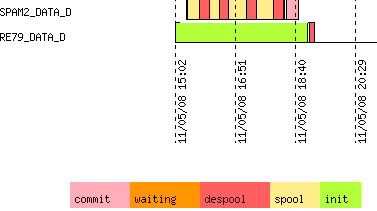
Figure 60: Analysis of Job scheduling
This module permits optimization of your autochanger drives by their utilization in your backup window. You can rapidly determine if any given drive is underutilized or if an additional Job will work within your current scheduling. If you have multiple drives, this screen will permit you to plan the use of several Pools to run Jobs in parallel to maximize drive usage.
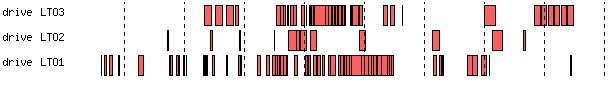
Figure 61: Time Analysis of Drives
In general, you should avoid periods of underutilization (waiting for resources, run before script, …) and underutilization before despooling by modifying the SpoolSize value and by adjusting scheduling. You can also detect throughput problems and overuse of the catalog by varying the number of Jobs that run simultaneous.
Go back to the Activity Analysis chapter.
Go back to the Bweb Management Suite chapter.
Go back to the Bacula Enterprise User Interfaces.